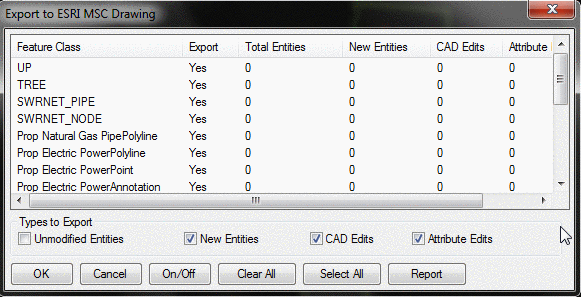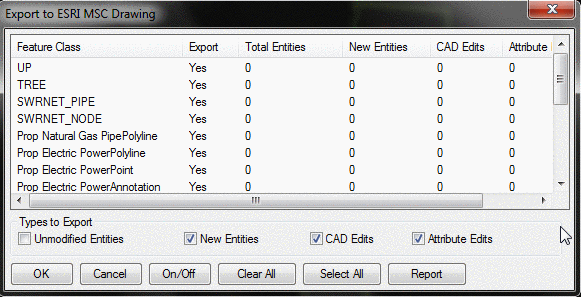Export DWG File with Esri MSC
This command is used to create a new drawing file that contains
Esri MSC Feature data.
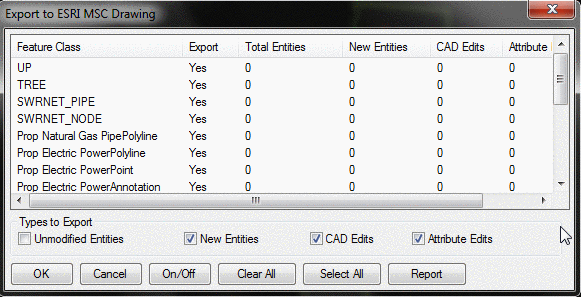
The drawing is scanned for MSC data
and further, which are new entities with MSC, which are entities
with edited geometry, and which are entities with edited
attributes. The user specifies which are to be included in the new
drawing file. On OK, a new drawing file name is
specified.
The drawing is scanned for MSC data and the list is populated with
represented Feature Classes. You can select which ones to include
in the Export (Export Yes/No column). The check boxes at the bottom
allow you to choose whether to Export the unmodified entities for
the selected Features, new entities, entities with CAD edits, such
as Trim, Extend, Move, etc, and entities with edited attributes. On
OK, a new drawing file name is specified. There is also a Report
function to review the changes and to make a record of these
transactions.
One possible application of this command is to create a DWG from
ArcGIS with its Export to CAD tool, open the drawing in Carlson and
edit it, and then use this command to send the edits back to ArcGIS
as a new DWG with MSC.
Pulldown Menu Location: GIS Data
Keyboard Command: export_msd
Prerequisite: drawing with MSC