Make Solid From Sections options dialog
Section File To Process Select SCT file
Centerline File To Process Select CL file
Solid File To Write Select MDL file
This command creates a solid model using cross sections and a
centerline alignment. For example, tunnel cross sections can be
used for this method.
The cross sections can be prepared with the Create Sections
routines in the Solid menu. There are also routines to prepare the
centerline file in the Solid menu.
The settings dialog has an option to Merge With Existing Solid
for merging the solid model for the new cross section data with an
existing solid model. This option applies to combining data for
intersection tunnels. The Merge Tolerance is the distance for
replacing the previous solid model data points with the new data
points.
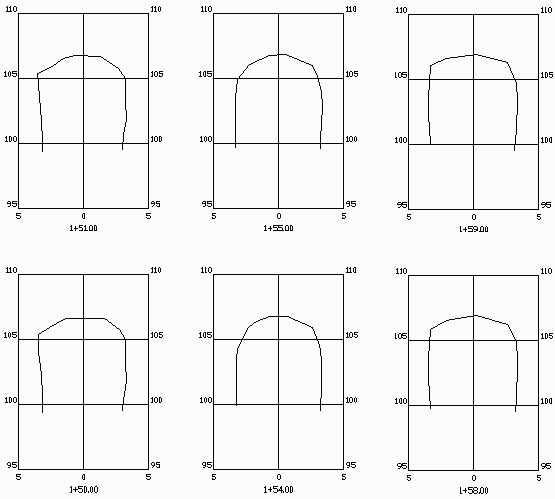
Make Solid From Sections options dialog
Section File To Process Select SCT file
Centerline File To Process Select CL file
Solid File To Write Select MDL file
Pulldown Menu Location: Solid
Keyboard Command: sct2solid
Prerequisite: cross sections and centerline files