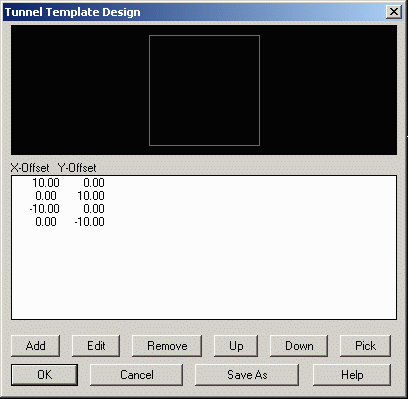
This command defines a template to use with the Make Solid From Design command. The template defines the closed cross section for the tunnel. The dialog shows a graphic preview and list of segments. Each segment consists of an offset in X and Y (horizontal and vertical). Use the Add, Edit, Remove, Up and Down buttons to modify the list of segments. The tunnel template definition is stored in a .MDN file.
The template can also be created by first drawing a polyline
perimeter and then use the Pick function in this dialog. The
program will then use the dimensions of the polyline segments for
the template. The starting point of the polyline is used as the
alignment point for the tunnel centerline and profile.
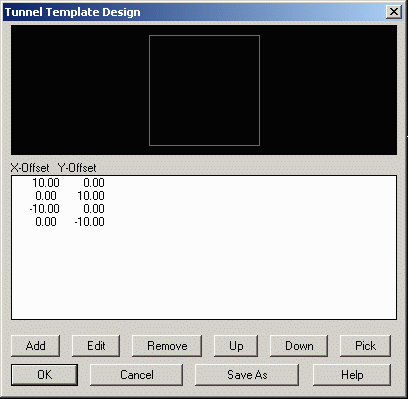
Pulldown Menu Location: Solid
Keyboard Command: tunnel_template
Prerequisite: None