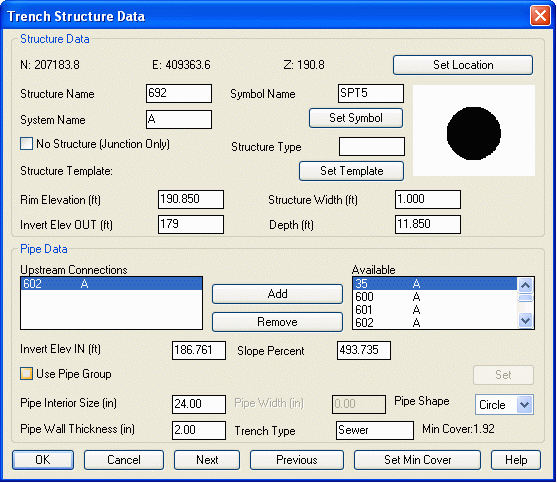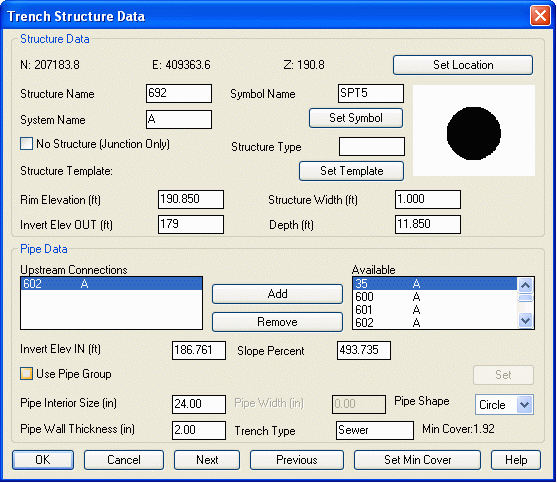Edit Trench Network Structure
This command edits the existing trench structure data on the
drawing. There has to be a trench network structure that has been
created beforehand and its data is store in a .sew file whose name
is as same as the drawing name. The command first prompts you to
pick a sewer structure on the drawing. If there is no such
structure in the .sew file, you would get an error message like
this: "Error: unable to locate structure in file
C:\temp\takeoff\SANI1x.sew, otherwise this command will restore the
trench structure data from the corresponding .sew file and display
it on the Sewer Structure Data Dialog for editing. Click OK to
confirm your modification. You are prompted to edit another
structure point until you press Enter to finish. All modifications
are saved in the .sew file.
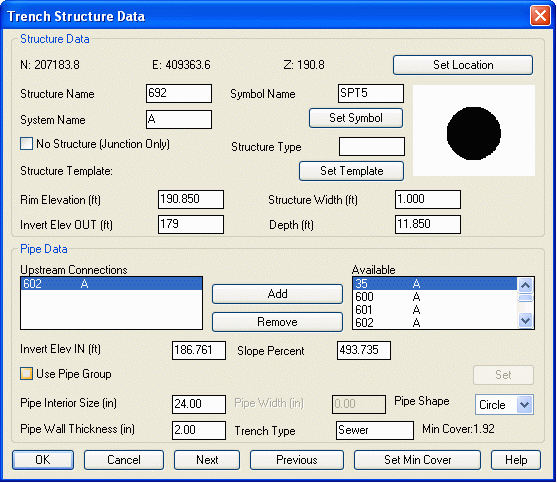
Set Location will return you to the plain view and prompt you for a
new location for the structure by either typing in the coordinates
or picking on the screen. In the dialog you can change the
Structure Name, Symbol, Width, Depth, and Type. Setting a Structure
Template will allow you to set the dimensions of the Structure with
a .tch file. See Input-Edit Trench Template for details on creating
a .tch file. Here you can also manage how the Structure is connect
to other Structures. Under Upstream Connections you will see the
Structure(s) currently connected to upstream and a list of
available Structures on the right. Pick Add to connect to a
Structure you have selected under Available, and Remove to
disconnect to any selected Structures. Other options are to edit
the Rim Elevation, Invert In and Out, as well as Pipe information
between your Structure and the highlighted Upstream Connection. Use
Pipe Group allows you to set multiple pipes for the trench run by
using an existing or new Pipe Group. Min Cover shows you the depth
between the Design Surface and top of pipe. Set Min Cover will
adjust your Invert In and Out elevations so that you have at least
the value you enter as the Min Cover.
Prerequisite: Your drawing
is open, has been cleaned up and pre-processed by such commands as
Define Layer Target, Set Boundary Polyline, Make Existing Ground
Surface and Make Design Surface. Trench structure data has been
stored in a .sew file, whose name is as same as the drawing
name.
Keyboard Command:
edit_trench