Sections From Polylines On Section Grids - By Layer
Section From Polylines By Layer command can be used to
automatically import section data from drawing entities by
selecting samples of the different section elements. When running
the command, you will first be prompted to name and save the
section file you are about to create. The next dialog shown below
will ask you to select the layers that represent different elements
of the section. Use the mouse pick on the right side to pick the
layer in the plan view, or type in the layer name in the middle
column.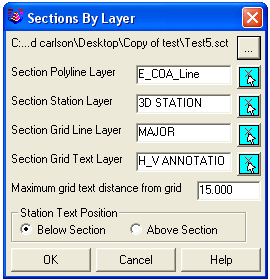 Here is an example of the linework needed for Section
From Polylines.
Here is an example of the linework needed for Section
From Polylines.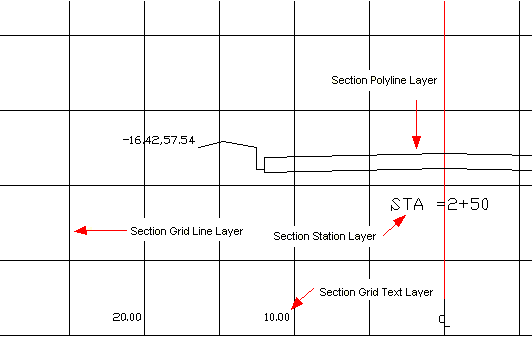 The "Maximum grid text distance from grid"
allows you to determine how far from the grid linework the routine
searches in order to find text. The program uses the grid linework
and the text associated with the linework to calculate the scale of
the grid. Station Text Position tells the routine to assign
stationing from text either Above or Below the section linework.
After saying okay to this dialog, the routine will prompt you to
select the entities to process. You can pick on linework, window
around a group of linework or type in All.
The "Maximum grid text distance from grid"
allows you to determine how far from the grid linework the routine
searches in order to find text. The program uses the grid linework
and the text associated with the linework to calculate the scale of
the grid. Station Text Position tells the routine to assign
stationing from text either Above or Below the section linework.
After saying okay to this dialog, the routine will prompt you to
select the entities to process. You can pick on linework, window
around a group of linework or type in All.
Pulldown Menu Location: Roads > Create Sections
Prerequisite: dwg with section grids
Keyboard Command: sctfsct
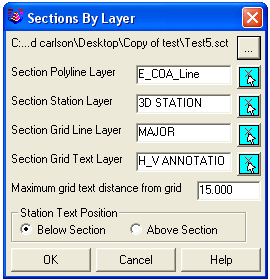 Here is an example of the linework needed for Section
From Polylines.
Here is an example of the linework needed for Section
From Polylines.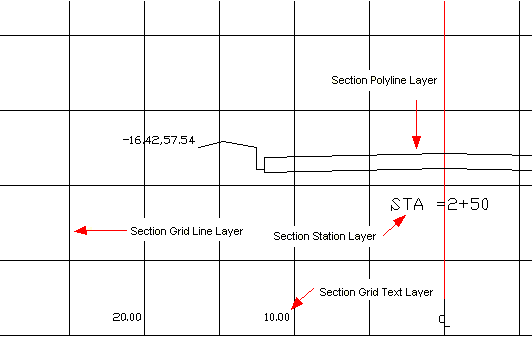 The "Maximum grid text distance from grid"
allows you to determine how far from the grid linework the routine
searches in order to find text. The program uses the grid linework
and the text associated with the linework to calculate the scale of
the grid. Station Text Position tells the routine to assign
stationing from text either Above or Below the section linework.
After saying okay to this dialog, the routine will prompt you to
select the entities to process. You can pick on linework, window
around a group of linework or type in All.
The "Maximum grid text distance from grid"
allows you to determine how far from the grid linework the routine
searches in order to find text. The program uses the grid linework
and the text associated with the linework to calculate the scale of
the grid. Station Text Position tells the routine to assign
stationing from text either Above or Below the section linework.
After saying okay to this dialog, the routine will prompt you to
select the entities to process. You can pick on linework, window
around a group of linework or type in All.