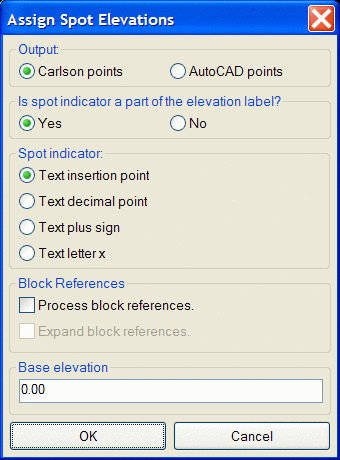
This command takes spot elevation entities with zero elevations
and assigns them elevations according to corresponding elevation
labels. This dialog box allows you to choose the format of the spot
elevations entities that you want to convert.
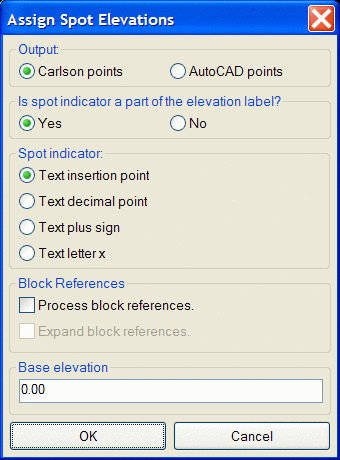
Output:
Carlson points: creates Carlson points at elevation of spot
and stores them in coordinate file
AutoCAD points: creates
AutoCAD point objects at elevation of spot
Is spot indicator a part of the
elevation label?
If set to "Yes", four choices for Spot indicator are available to
select from:
 Text
insertion point: uses the insertion point of the text for
the location of the new point
Text
insertion point: uses the insertion point of the text for
the location of the new point
Text decimal point: uses
the decimal point in the text for the location of the new point
Text plus sign: uses the
plus sign in the text for the location of the new point
Text letter x: uses the
letter x in the text for the location of the new point
If set to "No", five choices for Spot indicator are available to select from:
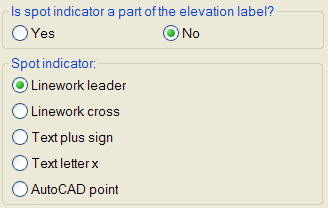
Linework leader: creates a data point at the end of a leader

Linework cross: creates
a data point at the intersection of a linework cross
Text plus sign: creates a
data point at the insertion point of a text plus sign
Text letter x: creates a
data point at the middle of a text letter x
AutoCAD point: creates a
data point at the node of an AutoCAD point
Block References:
Process Block References: If check box is cleared, Carlson
Civil searches only text entities for elevations, but if checked,
Carlson Civil will search block references for elevations that are
stored as attributes of a block. Use this option if the
elevation is an attribute and the symbol designating the location
of the spot elevation are both part of the block definition.
Expand Block References:
Use this option to search block references when the elevation is
stored as an attribute of a block, but the symbol designating the
location of the spot elevation is a different block or even other
geometry that is not defined within a block.
Base elevation: The
value entered here is added to the existing spot elevations for all
newly created points. Often times elevations are abbreviated to
save time and space. If every elevation in a drawing is in the 500s
instead of labeling every elevation 523.5, 543.3, 537.2 sometimes
they are listed as simply 23.5, 43.3, 37.2. This command allows you
to add a given amount, such as 500, to every label elevation to
produce the correct elevation in the drawing. Note: The base
elevation will not be added to any elevations that are closer to
the base elevation value than they are to 0; e.g. if a base
elevation of 500 is specified, 500 will be added to elevations like
23.4, 45.5, etc, but will not be added to elevations like 456.4 or
468.9.
