Label Drillhole
Label Drillhole can be used to label selected properties from
drillholes in the current drawing. The first prompt will ask you to
select the drillholes you wish to label. To do this, either window
around the drillholes you wish to label or type in "all" enter to
select all the drillholes in the drawing. Next, a dialog will
appear that gives you control on what is displayed in the
Labels.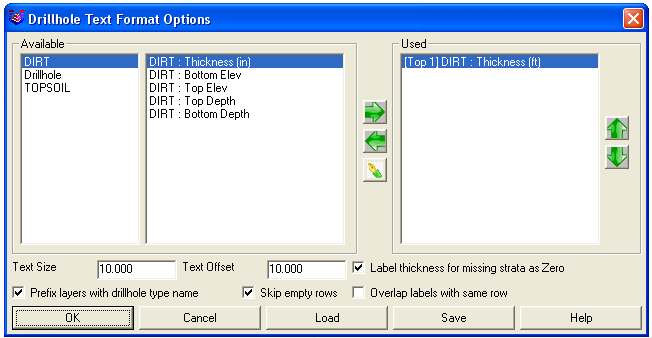 On the left side of this dialog are the
Available label options for the drillholes. You have control what
is shown for each strata surface as well as general drillhole
information such as the name and coordinates. Use the arrows in the
middle of the dialog to move an Available label option into the
Used column on the right. When you do this, the below dialog will
appear with more options.
On the left side of this dialog are the
Available label options for the drillholes. You have control what
is shown for each strata surface as well as general drillhole
information such as the name and coordinates. Use the arrows in the
middle of the dialog to move an Available label option into the
Used column on the right. When you do this, the below dialog will
appear with more options.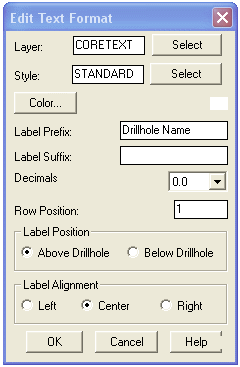 In the Edit Text Format dialog,
you can control the Layer, Style, Color, Prefix/Suffix, Decimals,
Row Position, and Alignment of text. These items when changed
become default the next time the dialog is opened. Here is an
example of Drillhole Labels.
In the Edit Text Format dialog,
you can control the Layer, Style, Color, Prefix/Suffix, Decimals,
Row Position, and Alignment of text. These items when changed
become default the next time the dialog is opened. Here is an
example of Drillhole Labels.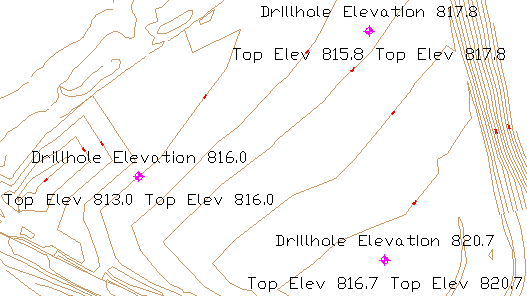 Pulldown Menu Location: Drillhole
Pulldown Menu Location: Drillhole
Prerequisite: Place Drillhole
Keyboard Command: chtext2
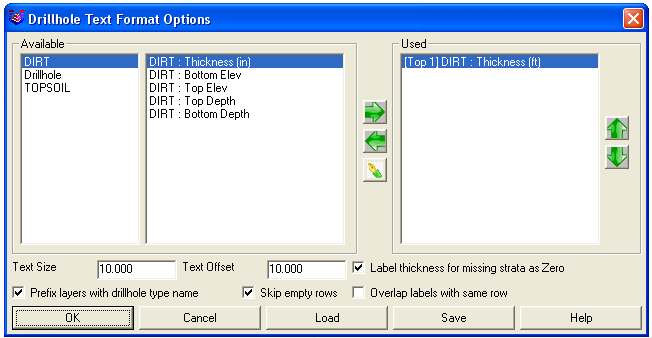 On the left side of this dialog are the
Available label options for the drillholes. You have control what
is shown for each strata surface as well as general drillhole
information such as the name and coordinates. Use the arrows in the
middle of the dialog to move an Available label option into the
Used column on the right. When you do this, the below dialog will
appear with more options.
On the left side of this dialog are the
Available label options for the drillholes. You have control what
is shown for each strata surface as well as general drillhole
information such as the name and coordinates. Use the arrows in the
middle of the dialog to move an Available label option into the
Used column on the right. When you do this, the below dialog will
appear with more options.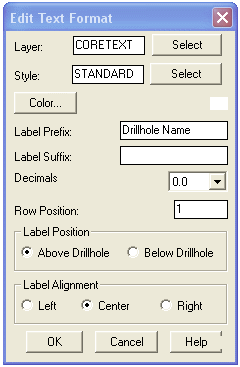 In the Edit Text Format dialog,
you can control the Layer, Style, Color, Prefix/Suffix, Decimals,
Row Position, and Alignment of text. These items when changed
become default the next time the dialog is opened. Here is an
example of Drillhole Labels.
In the Edit Text Format dialog,
you can control the Layer, Style, Color, Prefix/Suffix, Decimals,
Row Position, and Alignment of text. These items when changed
become default the next time the dialog is opened. Here is an
example of Drillhole Labels.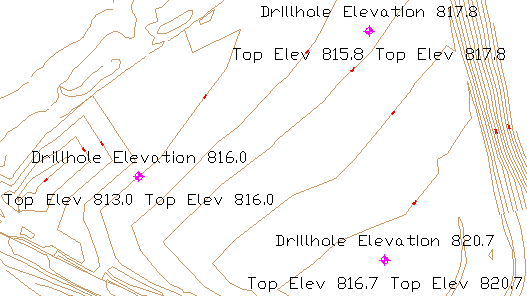 Pulldown Menu Location: Drillhole
Pulldown Menu Location: Drillhole