This command creates a swing table. From two reference points,
the table reports the two distances to target points. Use the Add
function to fill in the spreadsheet. The Add function prompts for
two reference points and then the target points. You can also edit
the spreadsheet directly. When the data is ready, use the Create
Table function to draw the table. Use the Report to use the Report
Formatter to make a custom report.
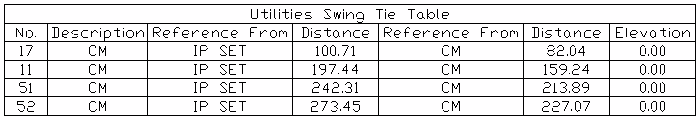
Pulldown Menu Location: Annotate
Keyboard Command:
swingtbl
Prerequisite: None