
The description of available draglines is created and edited
using this function. While the most important parameters are those
which define dragline operational range for the Cut and Place
commands, there is a number of others which are used in the 3D
dragline modeling. Bucket size is used to calculate a number of
cycles needed to transport a given amount of material, which is
used to get the time spent on material handling, together with
swing speed and calculated average swing angle. Dragline house
sizes are used to estimate how the dragline travels within a given
area, while maximum speed gives the time required to complete these
moves. Finally, if operational cost is specified, the total cost
will appear in the final report. The first screen shows the
draglines that are defined within the program.
Choosing Add or Edit will bring up the next screen. Notice the Required Sizes section. These must be all filled in. The remaining windows are all optional. Defaults will be used if they are not defined in the 3D Dragline command. Depending on the Drawing Setup, either CY and FT, or CM and M are displayed as the units to enter. Carlson saves this information in the "dragline.dta" file in the USER folder of Carlson. The Save and Load buttons of the main dialog allow you to save and recall the dragline settings to a .DLN file.
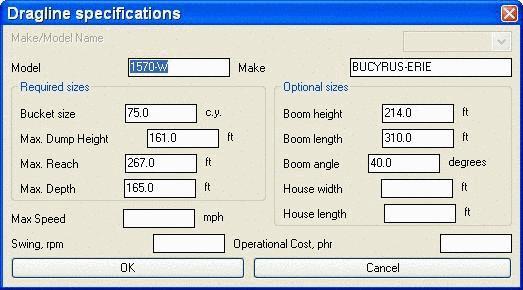 The Save and Load buttons allow you
to save and recall the dragline settings to a .DLN file.
The Save and Load buttons allow you
to save and recall the dragline settings to a .DLN file.
Edit Available Draglines and Dragline Specifications dialogs.
Pulldown Menu Location: Surface
Keyboard Command: edit_draglines
Prerequisite: None