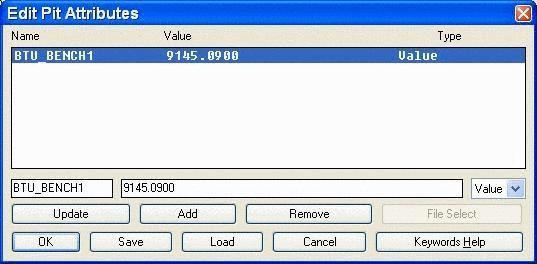
This command assigns an attribute grid value such as thickness or BTU to a panel or pit area. The program prompts for the attribute name and the grid file that represents the attribute. Then multiple panel/pit perimeter polylines can be selected and the program calculates the average grid value in each panel/pit polyline and stores this value. This command works similar for both surface pits or underground panels. This is the surface pit description.
Another method for using grids is to define the attribute as the actual grid file name instead of the average value. Then the timing routines will calculate attribute values for each timing block from the grid value. The advantage to using Set Attribute by Grid File instead of using the actual grid file is speed. Timing runs a bit slower when reading the grids.
The average value is stored in each pit and can be verified with
the Edit Pit command. If the attribute exists there already, it
will not overwrite it. Choose the Attributes button and the
attribute should be there, as shown in the Edit Pit window. It
matches the first BTU value calculated in the example.
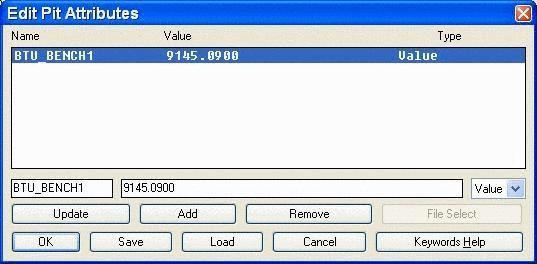
Type of polylines
[Underground/<Surface>]? S
Pit bench number <1>:
1
Attribute Name:
BTU
Reading cell> 194032
Pass> 1 Null Z values left> 0
Select pit polylines.
Select objects: 3 found, 3 total
Select objects:
Pre-processing grid cells ....
Processing cells ...
Average BTU = 9145.09
Pre-processing grid cells ....
Processing cells ...
Average BTU = 9145.92
Pre-processing grid cells ....
Processing cells ...
Average BTU = 9149.74
Pulldown Menu Location: AdvMine
Keyboard Command: gridattr