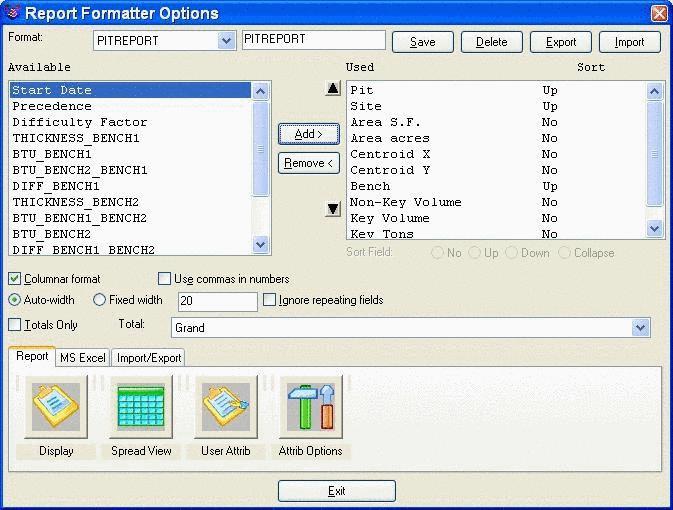

This command will generate a customized report of all data
contained in the pit polylines. It is the compliment of the Import
Pit Timing Data command. This command uses the Report Formatter
which allows you to customize the report fields layout, and to
export the data to a spreadsheet or database. There must be data
already assigned to the pit polylines before running this
routine.
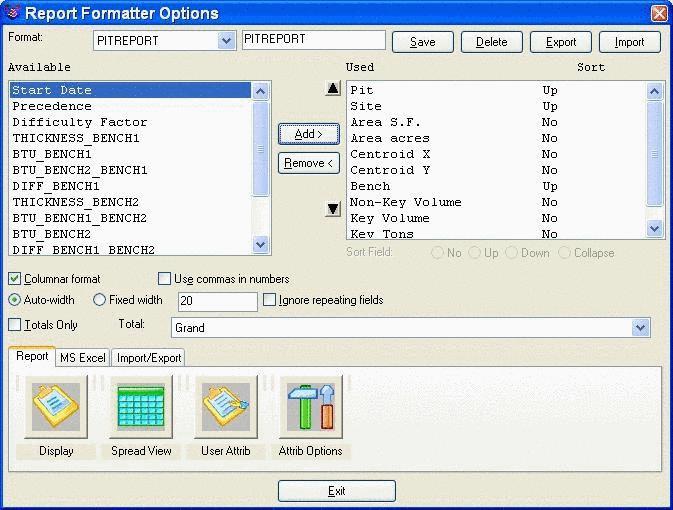

Select the site/pit perimeter polylines.
Select objects: pick the pit polylines
Report Formatter dialog. Choose fields to report then pick
Display.
Pulldown Menu Location: Boundary > Pit Report
Keyboard Command:
pitreport