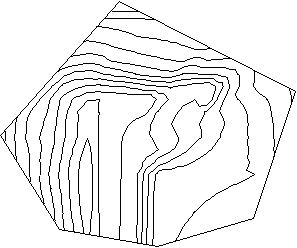
This command can be used to trim a group of contour lines or polyline entities that cross a perimeter defined by a 2D polyline. The trim can be executed on the inside or the outside of the perimeter.
Warning: All of the trim
perimeter should be visible on the screen!
Select polyline which represents perimeter: select trim
perimeter
Pick point on the side of perimeter to trim from: pick a
point To trim contours on the inside of the perimeter, pick a
point on the inside of the perimeter (this is useful for deleting
contour lines that fall inside a building or some area that you
want void of contours). To trim contours on the outside of the
perimeter, pick a point outside of the perimeter.
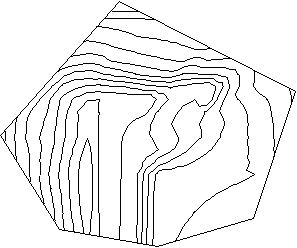
Pulldown Menu Location: Surface >> Modify
Contours
Keyboard Command: polytrim
Prerequisite: Draw a 2D closed polyline perimeter.