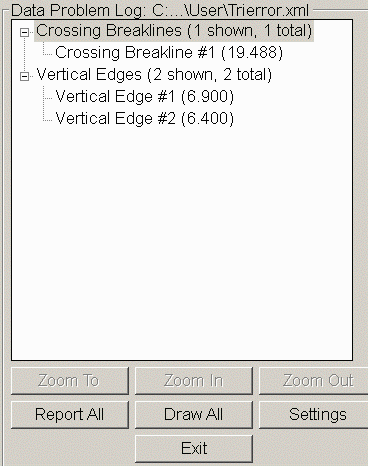
This command checks 3D drawing entities for errors with being used to build a triangulation surface. For example, this routine checks for 3D polylines that cross and have different elevations at the crossing which is not allowed because a triangulation surface can't have different elevations at the same point. This command prompts to select the entities to check and then has a dialog to review any errors. See the Error Log section of the Triangulate and Contour topic of the manual for more information.
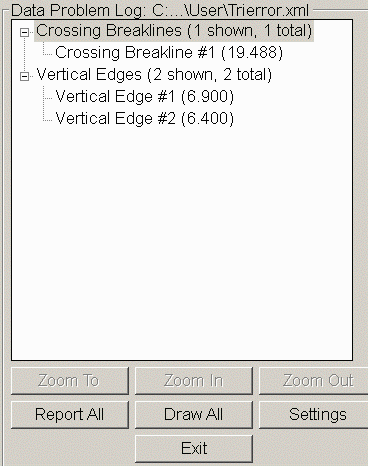
Pulldown Menu Location: Surface
Keyboard Command: tri_check_data
Prerequisite: Entities to check