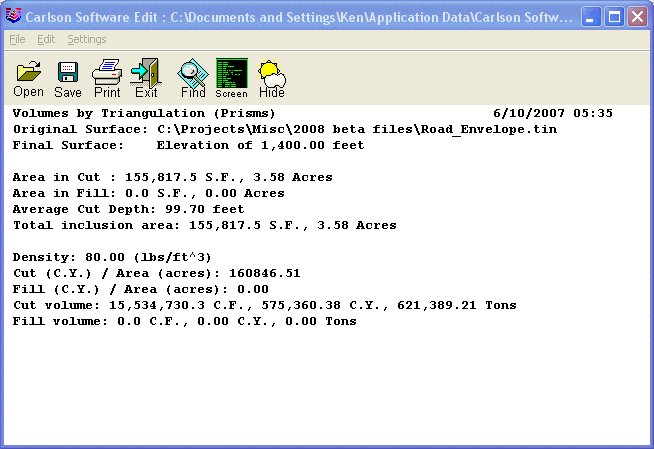One Triangulation Surface Volumes
This command calculates and reports the volume between a
triangulation surface (.tin, .flt) file and a reference. The
reference can be either an elevation or the TIN perimeter. The
elevation method applies to cases like having a triangulation
surface for the bottom of a pond and calculating the water volume
to a water elevation. The TIN perimeter method creates a second
surface by triangulating the perimeter points of the TIN. This
method applies to cases like stockpile volumes where the base of
the stockpile is not level and is covered so that the perimeter is
the only data available to model the base.
In the Volume Report Options, the Cut and Fill Swell Factors are
multiplied by the Cut and Fill volumes for the report. The Report
Tons option multiplies the volumes by the specified density to
report tons. The Write TIN Difference option creates a new TIN
surface of the elevation difference between the triangulation and
reference surfaces.
Note: The volume comparison
of this routine uses the triangulation surface file as the
base surface, and the
reference as the finalsurface. So be aware that if your
reference is set primarily below the surface defined by the
triangulation file, it will report as cut, when in reality you may
be filling above the reference to reach the defined surface.
Prompts
Select Triangulation File
dialog
Triangulation Volumes options dialog
Select
Inclusion polylines.
Select objects: select
inclusion boundary(ies) or Enter for none.
Select
Exclusion polylines.
Select objects: select
exclusion boundary(ies) or Enter for none.
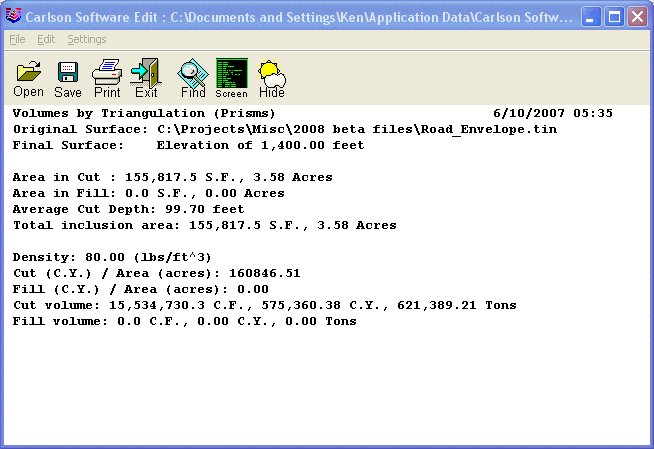
Pulldown Menu Location: Surface > Volumes By
Triangulation
Keyboard Command: trivol1
Prerequisite: Triangulation (.flt or .tin)
file