This command draws symbols for where to create curb ramps in
Process Road Design and Road Network. The curb ramps are drawn by
adjusting the 3D polylines for the top-of-curb and back-of-curb to
lower the curb for the ramp. Also, a 3D polyline of the ramp
outline is created for each ramp. These curb ramps can be used for
sidewalk handicap ramps and for driveways.
In the options dialog, select a symbol to use for the curb ramp
location markers. The dialog also has the ramp parameters which are
described in the Draw Curb Ramp topic in this manual. After the
dialog, pick points along the curb polylines for the ramps. The
ramp marker should be placed on the curb polyline at the center of
the ramp.
To process the curb ramps, run Process Road Design or Road
Network and these commands will automatically find the symbol
markers and create the curb ramps.
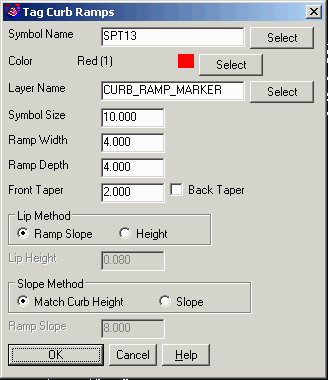
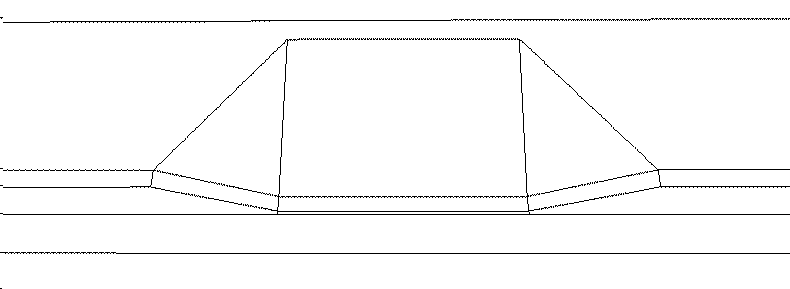
Pulldown Menu Location: Roads
Keyboard Command: tag_curb_ramp
Prerequisite: curb polylines