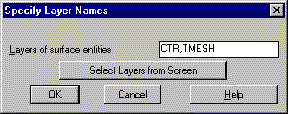
This command creates a profile from surface entities with one of the specified layers. The surface entities can be contours, triangular mesh, and other 3D drawing entities. This command is the same as Profile from Surface Entities with the addition of the layer filtering. The method is to draw a polyline as the profile centerline. Then run Profile by Layers and specify the layer names of the surface entities to include in the profile. For example, the layer names CTR and TMESH could be entered to use only the contour polylines and triangulation mesh on these layers. Entities on all other layers would be ignored. The profile is derived from the intersections of this polyline with the 3D entities on the specified layers.
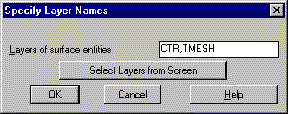
Specify Layers Names Dialog Specify layers, click OK
Profile File to Write Dialog Specify a profile file name
(.PRO) to create
Profile from Surface Model dialog box
Polyline should be drawn in direction of increasing stations.
CL File/<select polyline which represents the profile
centerline>: Pick the centerline
Select surface entities on corresponding layers.
Select objects: C For crossing and window everything the
centerline crosses.
Pulldown Menu Location: Profiles > Profile from
...
Keyboard Command: prolayer
Prerequisite: A polyline centerline and surface lines and
polylines.