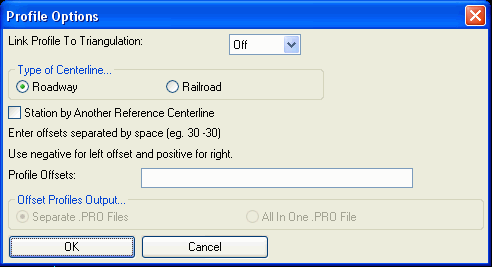
This command creates a profile (.PRO file) from a centerline
polyline and a surface model stored in a 3D grid file (.GRD) or
triangulation file (.TIN or .FLT). The polyline defines the
alignment of the profile and the grid defines the surface.
After selecting the reference surface file, there is a Profile
Options dialog with these options:
Link Profile To
Triangulation: This option will update the profile whenever
the reference triangulation is modified.
Type of Centerline: This
setting chooses the type of stationing for centerline curves.
Station by Another Reference
Centerline: This option uses a second reference centerline
for the stationing of the profile. The main centerline is used to
find the elevations on the surface and then these main centerline
positions are projected onto the reference centerline to get the
stationing. The reference centerline needs to extend along the full
range of the picked polyline in order to project correctly and
capture offsets along the entire length of the picked
centerline.
Profile Offsets: In
addition to creating the profile along the centerline, you can also
create profiles offset left and right.
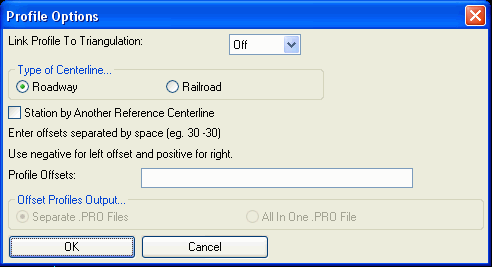
Choose Grid or Triangulation file to process Select
existing .GRD, .TIN, or .FLT file.
Profile Options dialog.
Choose PROfile file to Write dialog Enter a profile file
(.PRO) name to write.
Polyline should have been drawn in direction
of increasing stations.
CL File/<Select polyline that
represents centerline>: select a
polyline
Polyline should have been drawn in
direction of increasing stations.
CL File/<Select Reference
centerline polyline>: select a polyline
CL File/<Select Reference
centerline polyline>: press Enter
Reference CL starting station
<0.0>: press enter
Pulldown Menu Location: Profiles > Create Profile From
...
Keyboard Command: progrid
Prerequisite: A .GRD grid file, .TIN, or .FLT tmesh file