Cut/Fill Slope Lines
This command draws cut/fill slope lines with slope direction
arrows. The arrowhead points in the downward direction of the
slope. The cut/fill slopes are defined by selecting a 3D polyline
for the top of slope and another 3D polyline for the toe of
slope. In the options dialog, the Style
chooses the type of symbol to draw: arrow, Y, V, 3-line, Middle
Dot, End Dot, 4-line or line. The Interval sets the spacing of the
slope lines along the top of slope polyline. The Continuous method
makes pattern repeat without interval spacing. There are settings
for the arrowhead size and the color and layer for the slope lines.
The Auto Size option adjusts the symbol size relative to the length
of the cut/fill line. The Solid Cut Arrows option allows for
different style arrowheads for cut and fill slopes. The Hatch
Settings control whether to hatch the area between the top and toe
3D polylines and the hatch properties to use. The Perpendicular
method draws the lines perpendicular from the top polyline to
intersect with the toe polyline. The Proportional method draws the
lines from the top polyline to a relative proportion position on
the toe polyline. For example, when the top polyline position is
25% along the top polyline, then the toe position will be 25% along
the toe polyline.
In the options dialog, the Style
chooses the type of symbol to draw: arrow, Y, V, 3-line, Middle
Dot, End Dot, 4-line or line. The Interval sets the spacing of the
slope lines along the top of slope polyline. The Continuous method
makes pattern repeat without interval spacing. There are settings
for the arrowhead size and the color and layer for the slope lines.
The Auto Size option adjusts the symbol size relative to the length
of the cut/fill line. The Solid Cut Arrows option allows for
different style arrowheads for cut and fill slopes. The Hatch
Settings control whether to hatch the area between the top and toe
3D polylines and the hatch properties to use. The Perpendicular
method draws the lines perpendicular from the top polyline to
intersect with the toe polyline. The Proportional method draws the
lines from the top polyline to a relative proportion position on
the toe polyline. For example, when the top polyline position is
25% along the top polyline, then the toe position will be 25% along
the toe polyline.
Arrow
style slope lines
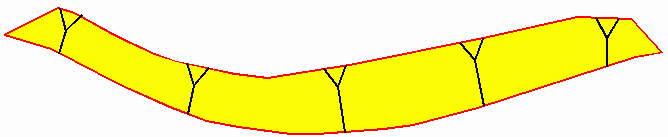
Y style with solid
hatch in yellow
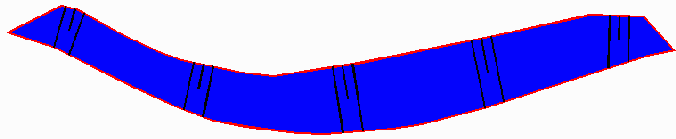
3 line style with hatch
in blue
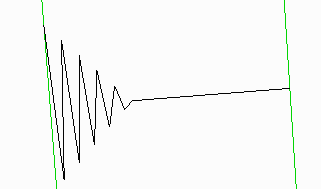
Zigzag
style
Prompts
Draw Cut/Fill Slope Lines
dialog
Pick top of slope polyline:
pick a 3D polyline
Pick toe of slope polyline:
pick a 3D polyline
Pulldown Menu Location: Surface> Cut/Fill
Utilities
Keyboard Command: slope_lines
Prerequisite: 3D polylines for top and toe of slope
 In the options dialog, the Style
chooses the type of symbol to draw: arrow, Y, V, 3-line, Middle
Dot, End Dot, 4-line or line. The Interval sets the spacing of the
slope lines along the top of slope polyline. The Continuous method
makes pattern repeat without interval spacing. There are settings
for the arrowhead size and the color and layer for the slope lines.
The Auto Size option adjusts the symbol size relative to the length
of the cut/fill line. The Solid Cut Arrows option allows for
different style arrowheads for cut and fill slopes. The Hatch
Settings control whether to hatch the area between the top and toe
3D polylines and the hatch properties to use. The Perpendicular
method draws the lines perpendicular from the top polyline to
intersect with the toe polyline. The Proportional method draws the
lines from the top polyline to a relative proportion position on
the toe polyline. For example, when the top polyline position is
25% along the top polyline, then the toe position will be 25% along
the toe polyline.
In the options dialog, the Style
chooses the type of symbol to draw: arrow, Y, V, 3-line, Middle
Dot, End Dot, 4-line or line. The Interval sets the spacing of the
slope lines along the top of slope polyline. The Continuous method
makes pattern repeat without interval spacing. There are settings
for the arrowhead size and the color and layer for the slope lines.
The Auto Size option adjusts the symbol size relative to the length
of the cut/fill line. The Solid Cut Arrows option allows for
different style arrowheads for cut and fill slopes. The Hatch
Settings control whether to hatch the area between the top and toe
3D polylines and the hatch properties to use. The Perpendicular
method draws the lines perpendicular from the top polyline to
intersect with the toe polyline. The Proportional method draws the
lines from the top polyline to a relative proportion position on
the toe polyline. For example, when the top polyline position is
25% along the top polyline, then the toe position will be 25% along
the toe polyline. Arrow
style slope lines
Arrow
style slope lines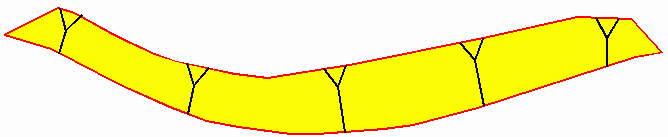 Y style with solid
hatch in yellow
Y style with solid
hatch in yellow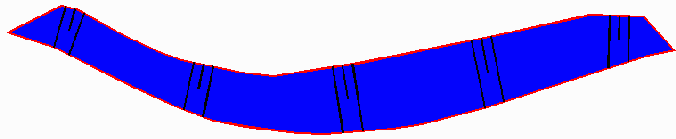 3 line style with hatch
in blue
3 line style with hatch
in blue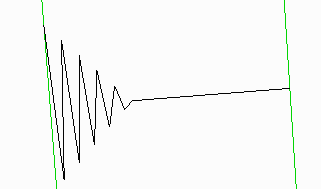 Zigzag
style
Zigzag
style