This command draws a centerline polyline and writes the centerline data in a centerline file. The first step is to specify a centerline (.CL) file name. Next in the Design Centerline dialog you can specify several options. Centerline Layer is the layer name for the polyline. Tangents Layer is the layer name for the tangent lines drawn from the centerline to the curve center. Max superelevation is used for determining the minimum recommended radius. Setting the Prompting mode to Existing skips design questions such as design speed.
After the Design Centerline dialog, the program cycles through curve prompting until End is selected. There are PC and PI modes for curve entry. In PC mode the arc's PC points are entered followed by the curve data. The PC points can be specified by either picking the point, entering a distance or entering a station. In PI mode, the arc's PI points are entered. Once the PI points determine two tangents, the program prompts for curve data for the previous PI. Spirals can only be entered in PI mode. You can switch between arc and PI mode between curves on the polyline. The arc curvature can be specified by degree of curve or radius. The minimum recommend radius is based on AASHTO. The arc length can be specified by PT station, tangent length or arc length.
The Store Points in CRD File will create points in the current
coordinate file for each design point on the centerline. This
option is also used for creating the SMI chain file within
Centerline Utilities, since the SMI chain file requires point
numbers. To specify the coordinate file, choose Set Coordinate
File in the Points menu.
Centerline file to design Enter the .CL file name to
create.
Design Centerline Dialog Choose your options and click
OK.
Pick Point or Point number: pick a starting point or
enter the starting point coordinates
For PC mode
design:
Bearing/PI/End/Undo/<Pick Point or Point number>:
pick the PC point
Bearing/PC/PI/End/Undo/<Pick Point or Point number>:
PC
Enter Design Speed for curve <55.00>: 40
Minimum Recommended Radius = 426.67
View/Point/Degree of Curve/<Radius>: 500
Curve direction (Left/<Right>)? press Enter for
right
Length to use (Station/Tangent/<Arc>)? press
Enter for arc
Point/Station/Tangent/<Arc Length>: 200
Reverse/Compound Curve (Yes/<No>)? press
Enter
PI/Distance/Station/<Pick PC or Point number>: D
for distance
Point/Enter Distance: 180
Bearing/Line/Undo/End/<Continue PC>: press
Enter
Enter Design Speed for curve <40.00>: press
Enter
Minimum Recommended Radius = 426.67
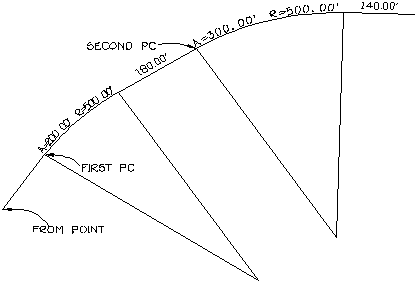
|
| Example of PC mode centerline design |
View/Point/Degree of Curve/<Radius>: 500
Curve direction (Left/<Right>)? press
Enter
Point/Station/Tangent/<Arc length>? 300
Reverse/Compound Curve (Yes/<No>)? press
Enter
PI/Distance/Station/<Pick point or Point number>: D
for distance
Point/Enter Distance: 140
Bearing/Line/Undo/End/<Continue PC>: E to
end
For PI mode design:
Bearing/PI/End/Undo/<Pick Point or Point number>:
pi
Pick Point or Point number (PI)<5098.50,3509.11>:
pick the first PI point
Type of curve [Spiral/<Circular>]? S for
spiral
Enter Design Speed for curve <55.00>: 40
Minimum Recommended Radius = 426.67
View/Point/Degree of Curve/<Radius>: 500
Enter Number of Lanes <2>:
View/Enter Spiral Length In <204.8000>: 210
View/Enter Spiral Length Out <210.0000>: press
Enter
Bearing/Pick next Point or Point number (PI): pick the
next PI point
TS: 1+33.280
SC: 3+43.280
CS: 6+39.364
ST: 8+49.364
Bearing/Line/PC/Undo/End/<Continue PI>: press
Enter
Type of curve [Spiral/<Circular>]? press
Enter for circular
Enter Design Speed for curve <40.00>: press
Enter
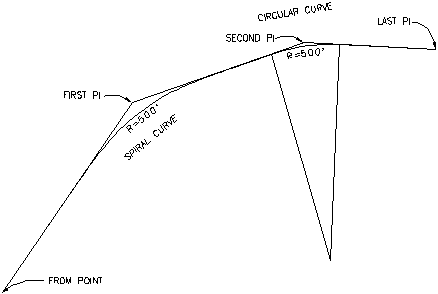
|
| Example of PI mode centerline design |
Minimum Recommended Radius = 426.67
View/Point/Degree of Curve/<Radius>: 500
Bearing/Pick next Point or Point number (PI): pick the
last PI
PC : 9+35.900
PT : 16+34.283
Reverse/Compound Curve [Yes/<No>]? press
Enter
Bearing/Line/PC/Undo/End/<Continue PI>: E to
end
EndPoint : 18+37.121
Stations are printed for every PC, PT and end point in the design
process.
Pulldown Menu Location: Centerline
Keyboard Command: centerln
Prerequisite: None