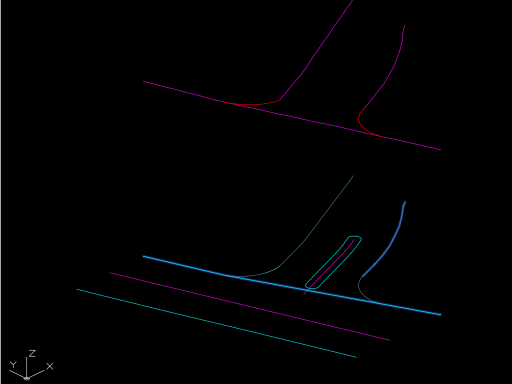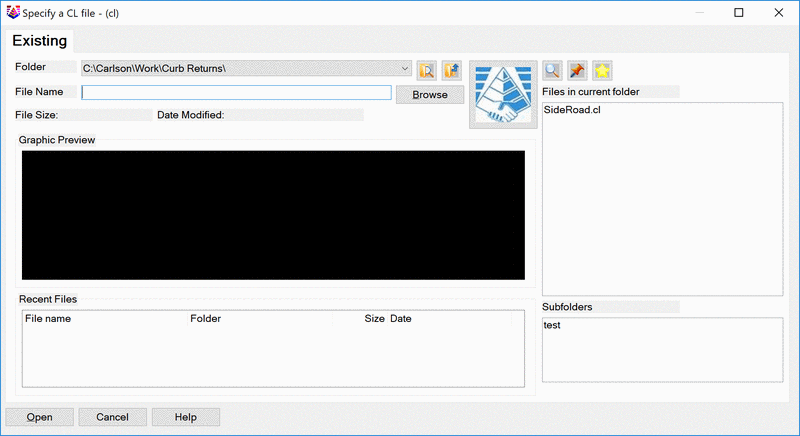
This command elevates an intersection curb return based on the distance along the side road in relationship to the curb return. Instead of an interpolation of the elevation this command will apply the interpolation from the side road to the curb return.
Side Road CL File/<Select polyline>: select the side road's polyline or choose the centerline .CL file
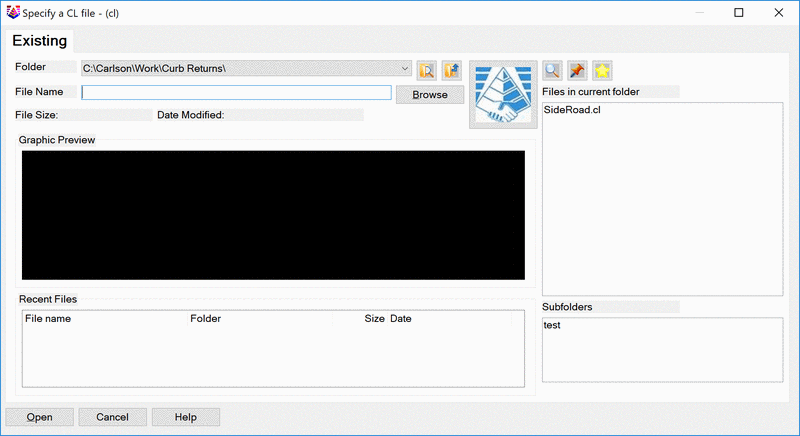
Select Side Road Edge polyline: select the side road's
edge polyline
If the selection is not a 3D polyline, next
you will be prompted to choose the Side Road Edge profile .PRO
file
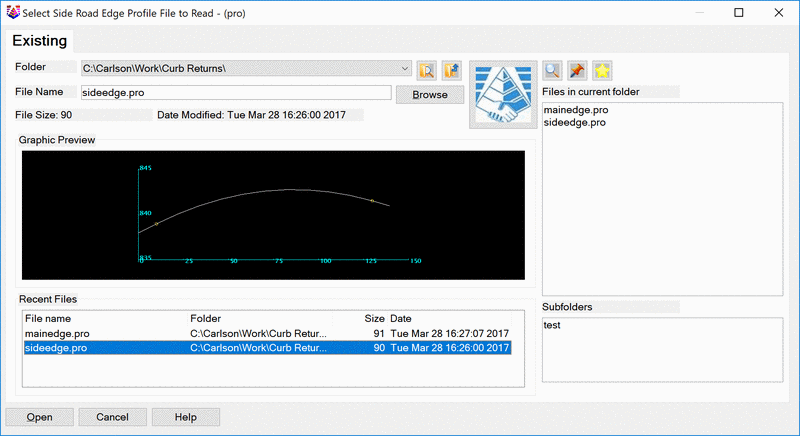
Select Main Road Edge polyline: select the main road's
edge polyline
If the selection is not a 3D polyline, next you will be prompted to
choose the Main Road Edge profile .PRO file
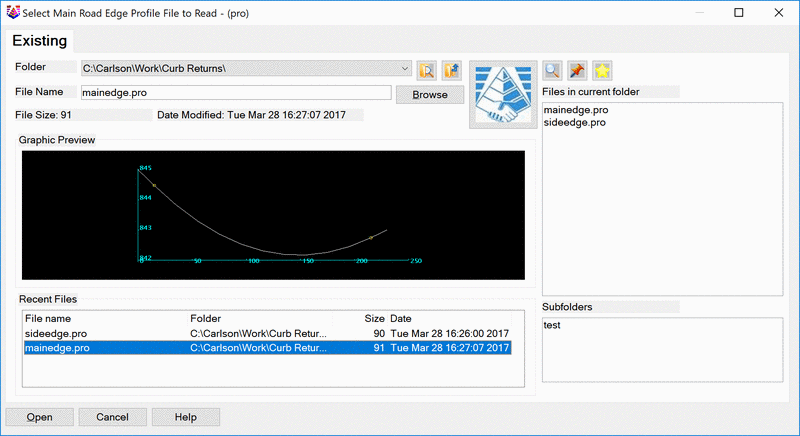
Select Curb Return polyline: select the corresponding curb return edge polyline to create profile for
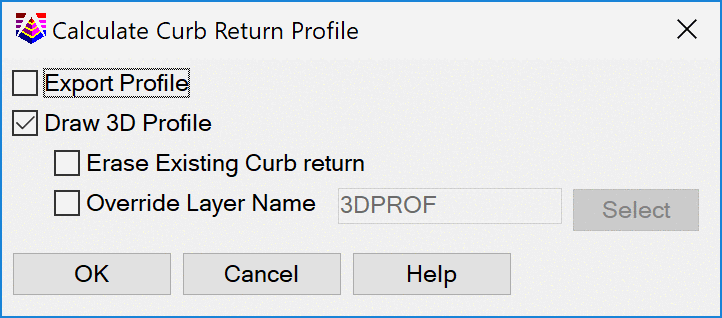
Select the profile .PRO file to create for the curb return.
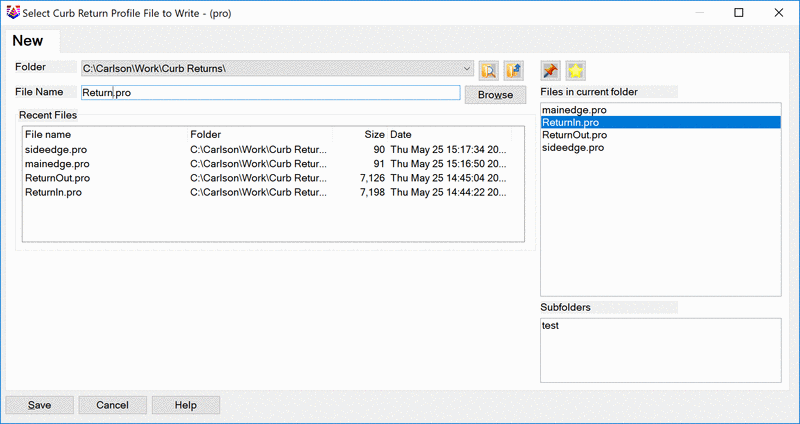
This will draw the profile as a 3D-Polyline on the original curb return's layer.
Erase Existing Curb Return
This will erase any already created 3D-Polyline drawn for the selected curb return.Override Layer Name
This will override the original selected curb return's layer with the layer choosen.