Point Cloud has two methods of cloud reduction. There is a fast, naive method, and a slower, more intelligent method. Right-clicking a cloud and selecting Resample will bring up the Resample Cloud dialog.
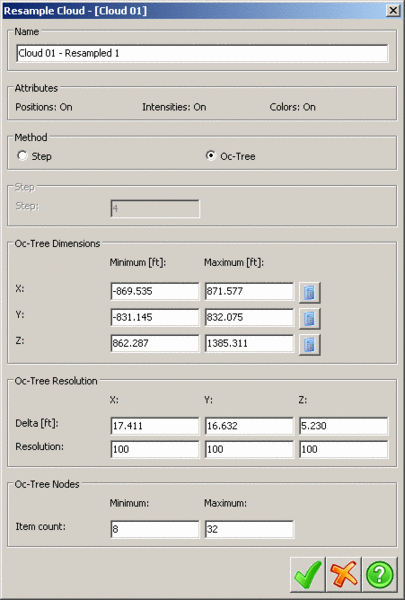
Step method is much faster at the cost of being less intelligent. It will simply reduce the cloud to 1 / Step its current size by only keeping one out of every nth vertices. So in the case of a step size of four, it will traverse the cloud and only keep every fourth vertex, deleting three for each one it keeps.See also: Clean Cloud
OC-Tree tree method is much more intelligent, but it can have significantly longer run times than the step method. It divides the bounding box of the cloud into blocks defined by the resolution size and then filters out points based on the minimum and maximum parameters. If a block has less than the minimum number of points, its contents will be deleted, if a block has more than maximum points, random points within that block will be removed until it has maximum points inside it.