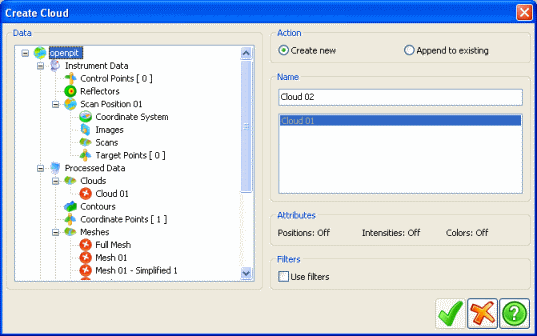Creating a Cloud
There are several methods for creating a cloud, but all of these
methods use one of two cloud creation dialogs. The most common and
direct method of creating a cloud is to right-click the source data
object (either another cloud, a mesh or a scan) and select
Create ⇒ Cloud. This dialog operates in two
different modes: multiple source mode and single source mode.
Single Source mode is typically the result of
right-clicking a data object in the Point Cloud tree structure and
selecting Create Cloud, this mode only allows the
cloud to have the object that was selected as its source.

Multiple Source mode is only accessible by right-clicking the
Clouds folder itself and selecting Add ⇒ New in
the menu. In this mode, the user will see a tree structure that
represents the project on the left side of the dialog.
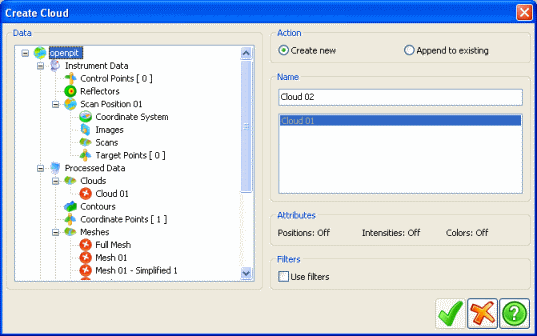
You can toggle inclusion of any object in the project by clicking
the x icons next to them to turn them green. The right side of the
dialog works the same as in single source mode.