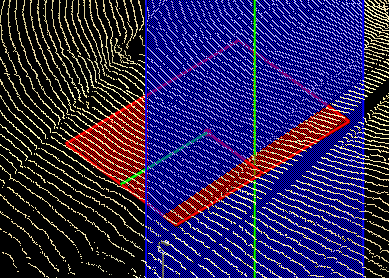
Extract Intersection creates a polyline based on the intersection of two selected planes. Planes can be drawn when extracting Planes, Contours, Profiles or Sections. There are two options to select the planes to be used to extract the intersection.
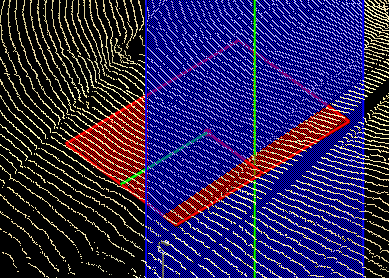
Use CTRL-click to select a plane Use this option to select the first plane to use to extract an intersection.
Use ALT-click to intersect two planes Use this option to select the planes to intersect with the plane selected using option one. You can also select the first plane using this option. Once the first plane is selected using either method, multiple intersecting planes may be selected using the ALT-click method.

Tab Location(s): Action Tab
Panel and Button: Extract and Intersection
Prerequisite: Open scene with two or more planes