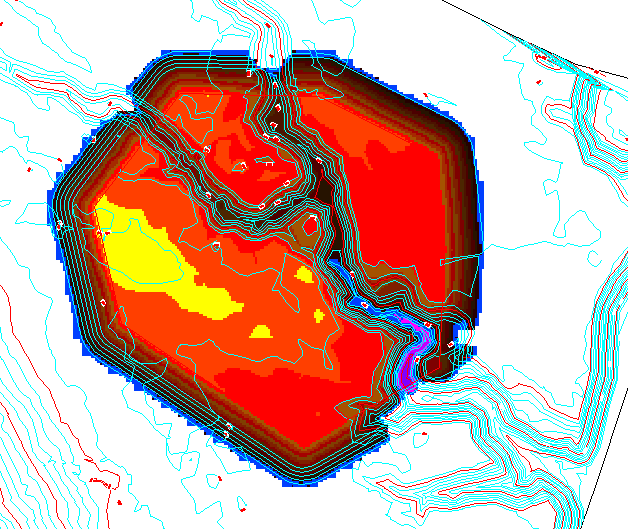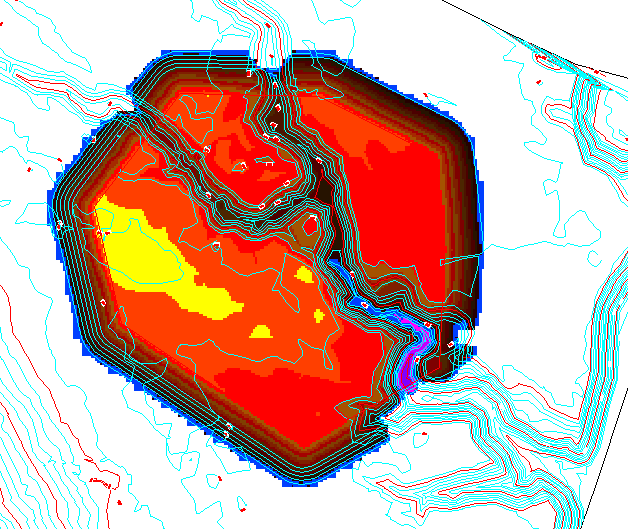
There are several ways to generate volumetric calculations within Carlson Civil. Volumes By Layers, Volumes by Triangulation, Calculate Section Volumes and Two Surface Volumes (Grid volumes).
Volumes by Layers is potentially the quickest method. It needs no existing data files and creates no files in the process. You simply specify which layers to use for each of the 2 surfaces.
Volumes by Triangulation uses two triangulated surface files as the source of the data. These files are created through the Triangulate and Contour command. You can choose to create contours in the drawing when you create the TIN files, or just create the files without generating contours.
Calculate Section Volumes calculates volumes by end areas from two cross section files.
The Two Surface Volumes method uses two predefined Surface files as the data source for the calculations.
Once calculated, you can generate Cut and Fill Color Maps, Cut and Fill Centroids, and Cut and Fill Labels to illustrate the volumes.