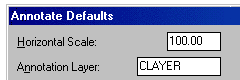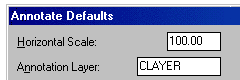
Many Carlson commands have default layers such as AREATXT for area labels and BRGTXT for bearing and distance annotations. These layers can be specified in dialogs for the corresponding commands and several can be set in Configure. Sometimes you may want to use the current layer and it can be an extra step to have to open the dialog to set the layer. In this case, instead of using the default layer that set in the dialog, the default layer can be set as "CLAYER" which will use the current layer. For example, if the annotation layer is set to CLAYER then annotation will be drawn in the current layer instead of BRGTXT or whatever the annotation layer used to be.
This same concept applies for text styles. Several commands have
specific text styles and if you want to use the current style
instead of the command style, use the name "CSTYLE" for the style
name.