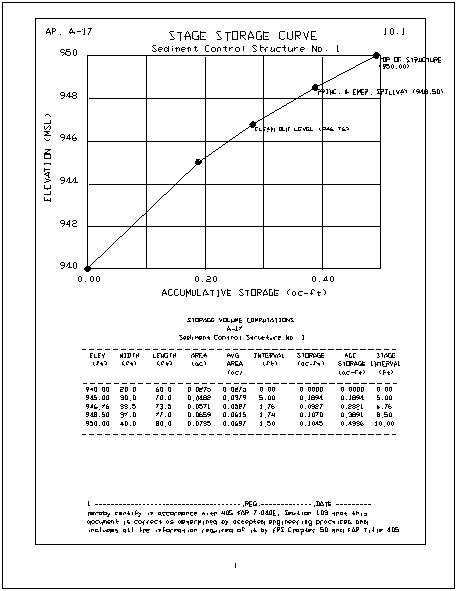
This routine draws a pond stage storage curve with pond
elevation on the vertical axis and acre-feet of storage on the
horizontal axis. It will plot and label the emergency spillway,
principal spillway and cleanout levels and will produce a table of
storage data. The program will read and write a .CAP file of pond
storage, based on areas at each stage or elevation. CAP files
(short for "capacity") are made by Bench Pond Design, Valley Pond
Design, Rectangular Pond Design, Calculate Stage Storage and by the
Stage Storage Curve program itself. These programs output two
types of CAP files, one which is read by SEDCAD, a popular
hydrology and sedimentology program, and another which is a simple
comma-delimited file for easy viewing in spreadsheets or text
editors.
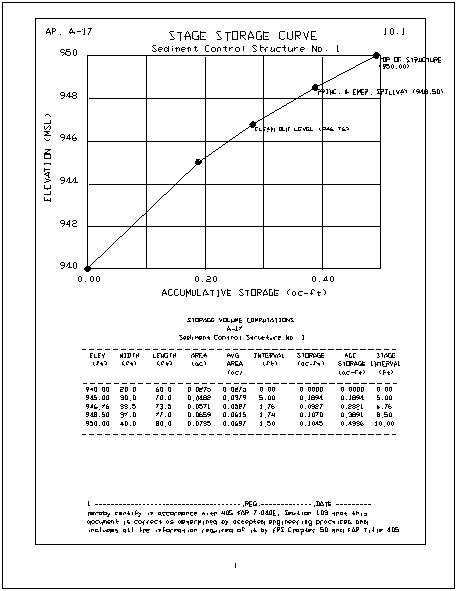
In addition to file-based inputs, the user can enter pond dimensions directly by length-width, area at each stage, or volume at each stage. The above drawing was created by the entry of widths and lengths at increasing elevation, entered within the routine itself. Also shown at the bottom is the default certification, obtained by clicking on the certification option. All text is editable. If stage-storage curves are loaded from file, which contains only volumes at different stages, then the width and length columns are filled in as "N/A" (not applicable). Since volume-based entry does not include area information, no CAP files are stored with this option. However, the curves plot in all cases. Plots are sized to fit on 8.5 x 11 sheets at the selected scale for plotting. They are particularly suited for permit applications, so the program will prompt for permit number and page.
The program is dialog-driven. The first dialog controls file loading and some pre-calculation options, and is shown below:
In this case we have loaded a stage-storage curve from a stored capacity file. The program will automatically display the top of structure. If your goal is to set the emergency spillway at an elevation with storage 5.5 acre-feet, you can enter the storage in the lower left and calculate the appropriate elevation. You can also compute permanent pool elevations by entering runoff quantities. A total runoff of 3.5 acre feet, subtracted from the acre-feet at the principal spillway, will set the recommended elevation of the "clean out level". If the pond silts up above that level, then the silt needs to be removed. In Kentucky, for example, the minimum vertical separation between principal spillway and clean out level is 1.5 feet.
If you choose to manually enter the pond area, dimensions or
volume at increasing stages (elevations), then all the options in
the lower portion of the dialog "ghost" and are not available,
since the pond characteristics are not yet known. Then prompting
appears as shown below:
Elev Width Length Area Interval Avg. Area Inc. Vol Acc. Vol Stage
(Ft) (Ft) (Ft) (Acre) (Ft) (Acre) (Acre Ft) (Acre Ft)
-----------------------------------------------------------------------------
940 20.0 60.0 0.028 0.00 0.028 0.000 0.000 0.00
945 30.0 70.0 0.048 5.00 0.038 0.189 0.189 5.00
950 40.0 80.0 0.073 5.00 0.061 0.304 0.494 10.00
Areas are in acres. If the area method of entry were chosen
instead, the user would have been prompted for area at each
elevation (stage), and the summary table would be blank under the
width and length columns. Similarly, if entry was by volume
(in cubic feet), all width, length and area columns would be
blank.
Regardless of whether the stage-storage information was
hand-entered or loaded from a capacity file, you are in all cases
led to the next dialog, which governs the drawing and labeling of
the stage-storage curve graph and text:
Note that it is often beneficial to "skip every 2nd table
entry", since the table of text for each stage may exceed the space
allotted to it. You can also plot a "Stage-Area Curve" as
well as a Stage-Storage Curve, with the Stage-Area horizontal
access scale information plotted on the top of the graph.
A business address or typed-in certification can be entered here
as well.
Pick Starting Position: pick lower left corner of
stage storage curve on screen
Company Name: Maysville Survey & Engineering
Address Line 1: 105 W. 2nd Street
Address Line 2: Maysville, KY 41056
Address Line 3:
Store Pond Capacity File
(y/<n>): y This prompt appears if you hand-enter
stage-storage information without the routine and is followed by
the normal store file dialog.
Note that if Drawing Setup is set to metric, the stage-storage
curve is calculated in cubic meters and all entries are in meters.
The final result of a typical combined Stage-Storage and Stage-Area
plot is shown below: