
Design Detention Pond is a powerful stormwater model program
that helps engineers analyze and design simple and complex
watershed. This program lets you:
When you first run the command, the Select Carlson Pond File dialog box opens. You can start a completely new pond project or open an existing pond project.
 |
| Select
Carlson Pond File |
When you start a new pond project, the pond design settings
dialog will open first to let you set up the project watershed
information, rainfall data, calculation method and report format.
The Import button allows you to import the project settings
from an existing pond project. The pre- and postdevelopment
watershed surface files and layers files are imported too.
The general tab allows selection of the runoff hydrograph
method, and setup of the hydrograph time span. There are SCS TR-20
method and Rational method for producing a runoff hydrograph for a
given subcatchment.
 |
| Pond
Design Settings |
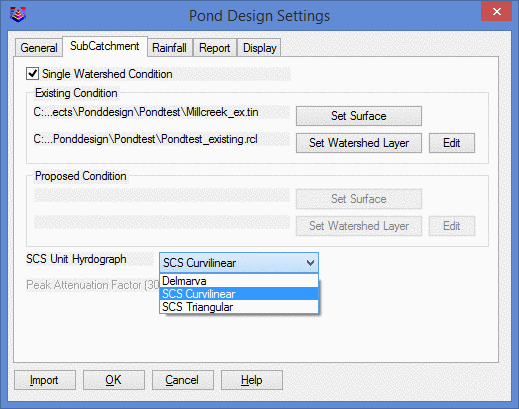
Rainfall:
The rainfall tab defines rainfall data for the SCS and Rational
runoff methods. The storm type determines what the rainfall
distribution is selected. The rain library button allows you to
choose a storm type from the available rainfall distributions, and
you can also create new rainfall data.
The AMC
(Acedent
Moisture Condition)specifies the moisture level in the
ground immediately prior to the storm. Use a value of 2 for normal
conditions.
In the rainfall event spreadsheet, you can specify various storm
events and their total precipitation.

Report:
In report tab, you can select the report type: Carlson report or
formatted report. The formatted report is display the report in a
.pdf file format. The report scenario list allows you to report
watershed runoff and pond sizes for multiple events.

Display:

The pond design dialog opens when you start an existing pond
project, or finish setting up the project settings for a new pond
project. This dialog allows you to enter subcatchment parameters,
and analyze the watershed runoff and pond sizes.
Subcatchment:
Subcatchment tab is where you enter the subcatchment data. The
Update Subcatchment button allow the program to pull out the
information from the existing and proposed watershed surface files
and watershed layers files and fill all the values automatically.
You can also enter values manually. The Edit buttons next to all
the fields allow you to run the Curve Number program and Time of
Concentration program to calculate the CN and Tc values. Please
refer to the user manual on Curve Number command, and the Time of
Concentration commands, both SCS method and Rational
method.
When there's only one watershed condition in design, the target peakflow for outflow condition should be specified for pond sizing.


Pond:
Pond tab is where you specify the pond parameter and outlets
information. The Stage-Storage Edit button opens the Input-Edit
Stage-Storage dialog to create and edit the pond data. The
Stage-Discharge Edit button opens the Multiple Outlet Design dialog
to create and edit the outlet data. There are two methods to
estimate the pond size: TR-55 method and Linear Storage method.
Please refer to the user manual on the topics of Input-Edit
Stage-Storage, Multiple Outlet Design, Detention Pond Sizing -
TR-55 method and Linear Storage method.



Hydrograph:
When click on the Compute button, the results of all the
rainfall events are shown on the Hydrograph tab. The peak flow
results are shown in the spreadsheet, and the hydrograph of
highlighted rainfall event are displayed on the top. The Pond
Inflow hydrograph is the runoff hydrograph of proposed watershed,
Pond Outflow hydrograph is the routing hydrograph, and the Target
Outflow hydrograph is the runoff hydrograph of the existing
watershed. When the routing hydrograph is less than the target
outflow hydrograph, the project result passes.

The Report button generates report of the watershed
information, pond size and outlet parameters in detail. You can
setup report settings on the dialog of Pond Design
Settings.
When select the option to Report Input Data In Detail on the
Subcatchment Report Setup dialog, the area, ground cover,
and runoff coefficient for every subarea will be listed in the
report; otherwise only the weighted runoff coefficient and the
total area will be shown.



There are four hydrology libraries used in the program: Rational
Rainfall Library, SCS Rainfall Library, Curve Number (CN) Library,
and Drainage Runoff (CF) Library. Please refer to the user manual
on those topics.
Design Detention Pond dialog: Fill in values.
Pulldown Menu Location: Structure > Design Detention
Pond
Keyboard Command: pond_design
Prerequisite: a pond file (.pond)