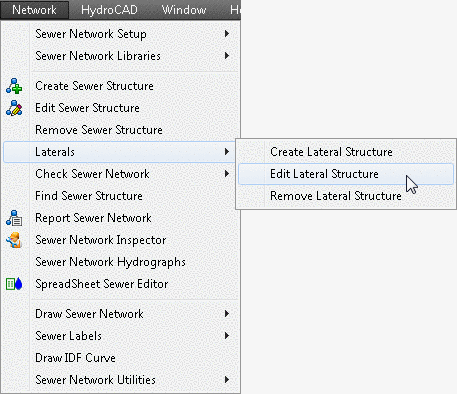Lateral Design Overview
Lateral design is available in both the storm sewer and sanitary
sewer design programs. A lateral pipe is very much like a regular
pipe in sewer network. A lateral is the underground pipe that
connects a residence or business to the main line pipe. The lateral
connection has a property of offset elevation relevant to the
mainline sewer invert at the point of connection. Both the cleanout
and connection can be either a box or circular structure. The
lateral data is stored in the main network / current network file,
although designed using a different command. A prerequisite for
Lateral Design the user must have completed either a Storm Network
or Sanitary Sewer Network as the main line, and set the file as the
Active File to be used in the Sewer Network Settings dialog
box.
Create Lateral Structure
There are two options to locate a Lateral Connection Point. Pick a
Structure, this can be any structure created in the main line file
such as a Manhole or Inlet, or Pick a Pipe within the Main
Network.


The Pick a Structure allows the user to select a structure within
the Main Network File and opens the following Docked Dialog. This
dialog box works similar to the regular pipe in sewer network. By
hovering the mouse over the icons at the top of the dialog box the
user can see the command associated with each. Starting from left
to right the commands are as followed Add Connection, Add Cleanout,
Edit, Remove, Up, Down, Save, Exit, and Help. The Structure Tab
gives the user information of the selected structure. The dialog
box specifies the downstream and upstream manhole connections as
well as the station along the main network pipe measured from the
downstream structure. The Connection Height allows the user to
specify the entrance height of the connection on the main network
structure. Depending on the type of the connection point some of
the dialog box will only supply data while others may be edited. In
the following example we selected to connect to a structure,
therefore data present related to the actual manhole with only the
connection height available for editing.


When the Pick a Pipe option is selected other fields in the docked
dialog box are available for selection allowing the user to specify
a Structure Name, System Name, Description, Symbol Rotate, Symbol
Angle, and Symbol Size. Rim Elevations and Depth are calculated and
the downstream and upstream manholes shown. The user is given the
downstream station for the connection that can be adjusted if
desired, as well as a connection height.

The Pipe Tab of the docked dialog will display the pipe lateral
data once a cleanout location is located. This is the same for both
types of connections. This dialog box allows the user to design
pipe data associated with the lateral pipe, and is used to assign
Pipe Name, to assign Downstream Connections, Pipe Material, Pipe
Shape, Pipe Size, set the Inverts Upstream and Downstream, or to
adjust the Pipe Slope and which invert to Update. The properties
box at the bottom displays other properties and values
assigned.

The Profile Tab provides a visual aid showing the lateral pipe and
other associated pipe crossings for consideration during design. A
Vertical Exaggeration can also be applied for an increased aid.

Edit Lateral Structure
Editing a lateral is similar to a regular pipe. The invert
elevation of both ends of the lateral can be modified the same as a
regular pipe. To edit a lateral structure the user can select from
the following image in the network menu or double click the lateral
structure to edit. After selecting the docked dialog box opens and
edits can be made on the Structure or Pipe Tab.
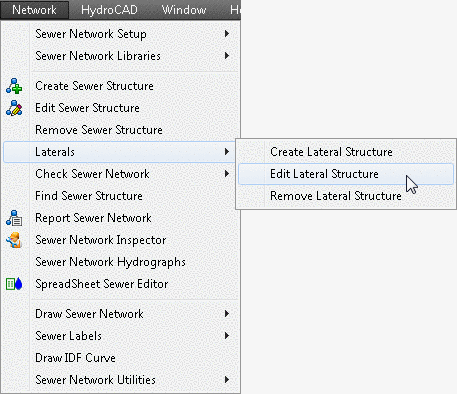
The Spreadsheet Sewer Editor can also be used to review and edit
lateral connections. Toggle the Edit Lateral Line to revise or
adjust laterals.


With the toggle on the user Selects Lateral Main Pipe Line, and the
laterals associated with that main line pipe can be edited.
Pulldown Menu Location: Network
Keyboard Command: editlat
Prerequisite: A sewer (.SEW) file