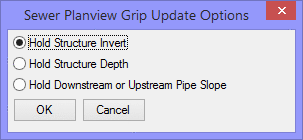
The Edit Plan View command allows the user to select a plan view
structure and make fast, easy edits to a sanitary\storm network
(*.SEW). These edits will automatically update the network file
(*.SEW), update the profile drawn, and update other design features
such as Energy Grade Line (EGL) and Hydraulic Grade Line (HGL) data
as long as the user applies the feature to Save to Profile File
when drawing the profile itself.
Command Prompt: Select sewer structure to move
[Options]: Press O for Options
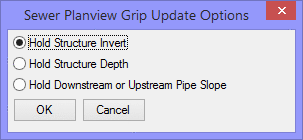
Sewer Plan View Grip Update Option allows the user to define
what happens to the relocated structure. Hold Structure Invert
would maintain the original invert elevation to the new location.
Hold Structure Depth would hold the original depth to the new
location. Hold Downstream or Upstream Pipe Slope maintains the
original pipe slopes to the new location.
Select sewer structure to move [Options]:
Pulldown Menu Location: Network
Keyboard Command: sewer_plan_grip
Prerequisite: A sewer (.SEW) file