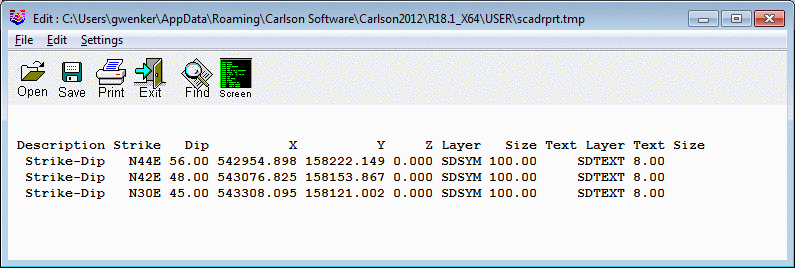Input-Edit Strike-Dip Symbols
This command works in an editor where the strike and dip symbols
can be added, deleted or edited in a spreadsheet type editor. There
are options for reporting and importing from an external text file
to bring the symbols in.

- Add Symbol (+): This button
brings up the Strike/Dip Symbol window where a new symbol can be
edited. There are defaults in the window that can be modified with
the data. There are options to label a description, enter the
strike and dip, and symbol and text size. The symbol and text
layers can be entered here, or picked from a list of layers with
the Select button. The Place Symbol button allows for screen
picking of the new location for the symbol.

- Delete Symbol (X): This
button deletes the highlighted row of the selected
symbol.
- Edit Symbol: This button is
similar to the Add button, but the highlighted row symbol appears
in the window, allowing for changes that are done in the drawing
when the Exit is selected.
- Report: This option will
bring up the Report Formatter where the symbols are reported. The
following data can be reported, such as X, Y, Z, layer, text size,
and others.
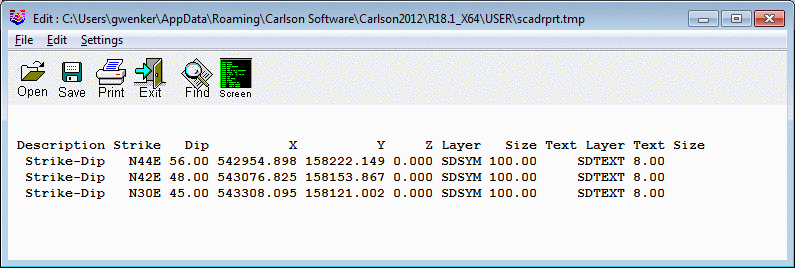
- Import: This option will
import the symbols into the drawing from a text file of the formats
shown. It is automatic if a header line is used to define the
columns, it will find the names and import the data. If there isn't
a header line, then each column will have to be defined prior to
importing, with the dropdown arrows.

Prompt
Select all strike-dip symbols.
Select objects: Specify opposite corner: 20 found, 4 groups. (If
there are no symbols in the drawing already, just hit "Enter" and
the empty window will appear where new symbols can be added or
imported).
Keyboard Command: EDIT_STRIKEDIP