
This command is used to edit tagged fence polylines. When the
command is executed, the below dialog will appear.

Easting/Northing columns: These values list the X/Y
coordinates of the fault polyline vertex.
Elevation(Z) column: These values list the elevation of
the fault at the vertex. The elevation from row 6 in the above is
set to 975. Notice that this is shown in the below diagram with the
fault passing through this elevation.
Dip(deg) column: These values list the dip angle of the
fault at the vertex. The dip angle is measured from the horizontal
direction. The dip angle from row 6 in the above example is set to
50 degrees. This is shown in the below diagram.
Shift column: These values list the vertical shift of the
fault. When looking down the direction of the fault polyline, this
value is the vertical shift when crossing from the left to the
right side of the fault. The fault shift in the above example is
set to 100'. This is shown in the below diagram.
Pick: This button will allow you to screen-pick a new X-Y
location for the fault vertex.
Priority Order: This option controls the order that the
faults are processing. Priority 1 faults will be processed first,
with lower priority faults being processed after.
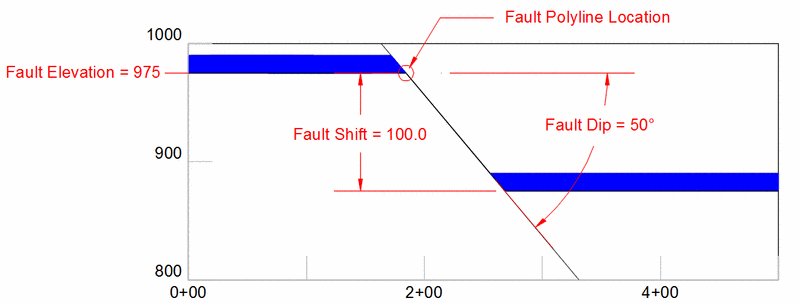
The green + button to the right of the spreadsheet view will add
a new vertex to the fault polyline.
The green X button will remove the currently selected vertex from
the fault polyline.
The cursor button will move an the currently selected vertex to a
new X-Y location.
The last button in the list will reduce the number of polyline
vertices according to a offset cutoff amount. When used, this
function will remove any vertices that will allow the polyline to
move by less than the offset cutoff. Using the default value of 0.1
will prevent the fault polyline from moving more than 0.1 ft (or
meters).
Select fault polyline to edit: Select fault polyline
Pick new location: pick a
point near vertex to be edited
Select fault polyline to edit (Enter to end):
Pick vertex to add to fault: pick a point near vertex to add
Enter Elevation <4786.99>: enter elevation of surface
topography
Enter dip angle <90.0>: enter the dip of the fault
Enter fault shift (throw) <50.0>:
Pick vertex to add to fault (enter to end):
Pick new location:
Select fault polyline to edit (Enter to end): pick another fault to edit
Pull down Menu Location: StrataCalc
Keyboard Command: edit_fault
Prerequisite: fault lines drawn using Draw Fault
Line