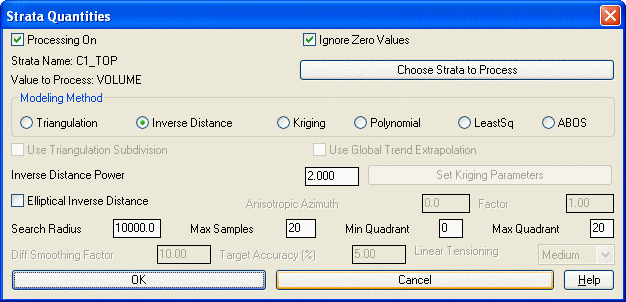
This command stores a list of strata to process, the value to process (volume or attribute) and the process method. It is the Auto-Run macro of the Selected Strata Quantities command. By clicking the Calculate Quantities button, the quantities for each item in the list can be calculated automatically without specifying all these options again. This routine allows you to save many steps when recalculating volumes for updated drillholes or different inclusion areas. These processing settings are stored in a file with a .VOL file extension.
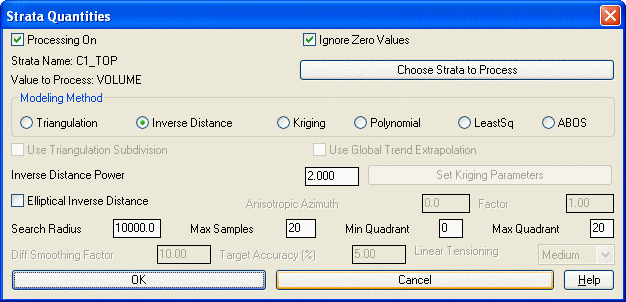

Select drillholes, channel
samples and strata polylines.
Select objects: Specify opposite corner: 48 found
Select objects:
Reading drillhole 42
Finding splits ...
Finding pinch out ...
Calculating seam stacking ...
Calculate VOLUME for strata [<Yes>/No]?
Y
Auto-Run Quantities dialog
Pulldown Menu Location: StrataCalc
Keyboard Command: chquan3