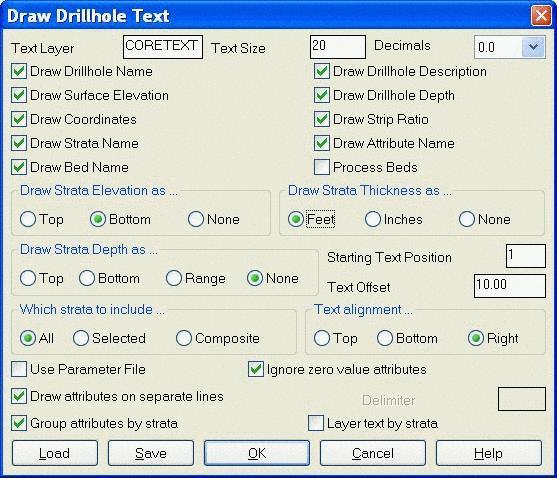
This command draws text for the descriptions, surface elevation, strata names, bed names, thicknesses, attributes, and/or bottom elevations of the selected drillholes. Which values to draw is determined by the selections in the dialog shown below. When bed names are available they may be drawn next to the strata name.
The routine will use Define Strata to determine the full strata name, color and layer name for the strata text. The settings in Define Attribute are used to set the number of decimal places for attributes (i.e. 0 decimals for BTU and 2 decimals for sulfur). If there is no definition, then the text layer and decimals from the Draw Drillhole Text dialog are used.
The layout of the text can also be specified. Draw attributes on separate lines will create a new line for each attribute of each strata. Otherwise the attributes of a strata are grouped together on one line and in the Delimiterfield you can set the text divider such as "/" to use between the values. Group attributes by strata will draw all the attributes for a strata together. Otherwise the attributes are grouped by attribute name such as having all sulfur attribute values drawn together.
The Use Parameter File option allows you to select a parameter file to filter the drillholes and draw text for only the drillholes that pass the filter. See Define Parameters for more on parameters. The Draw Strip Ratio labels the strip ratio for the drillhole from the surface down to the last selected.strata. This is a thickness base ratio.
The Starting Text Positionoption allows you to add labels to drillholes with existing labels by shifting the starting text position to an open area. For example, if the drillholes already have two rows of labels, then use a starting text position of three.
Text Alignment chooses
between drawing the text right justified to the right of the
drillhole, center justified above the drillhole or center justified
below the drillhole.
Draw Text At Elevation
creates the labels at the surface elevation of the drillhole.
Otherwise, the text is drawn at zero elevation.
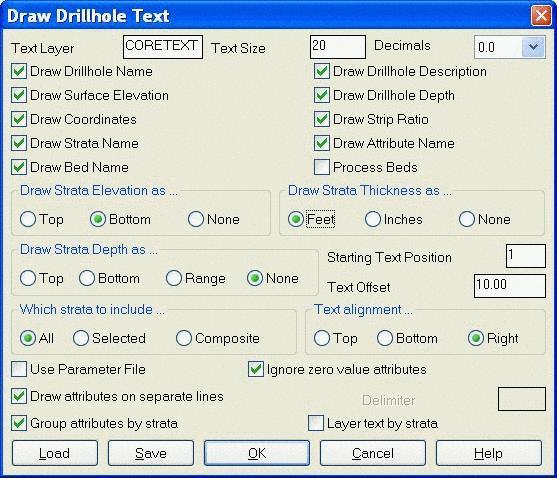
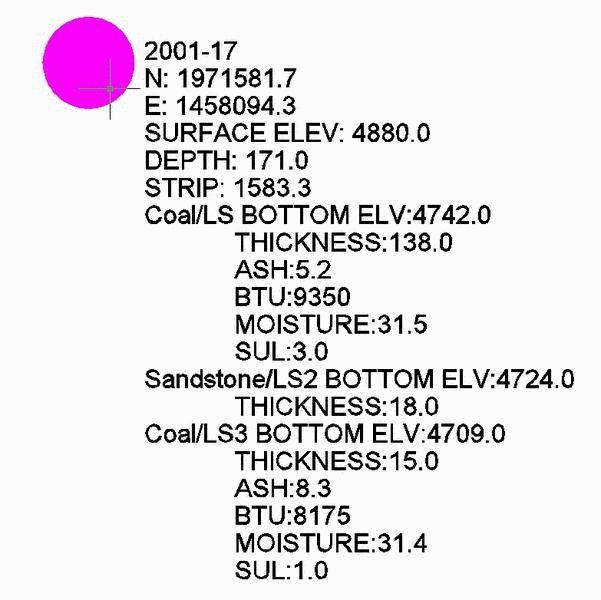
Draw Drillhole Text Dialog
Select the DrillHoles to label.
Select objects: pick the drillhole symbols
Choose Key Attributes to Draw Optionally choose attributes
to label.
Choose Non-Key Attributes to Draw
Pulldown Menu Location: Drillhole > Draw Drillhole
Text
Keyboard Command: chtext