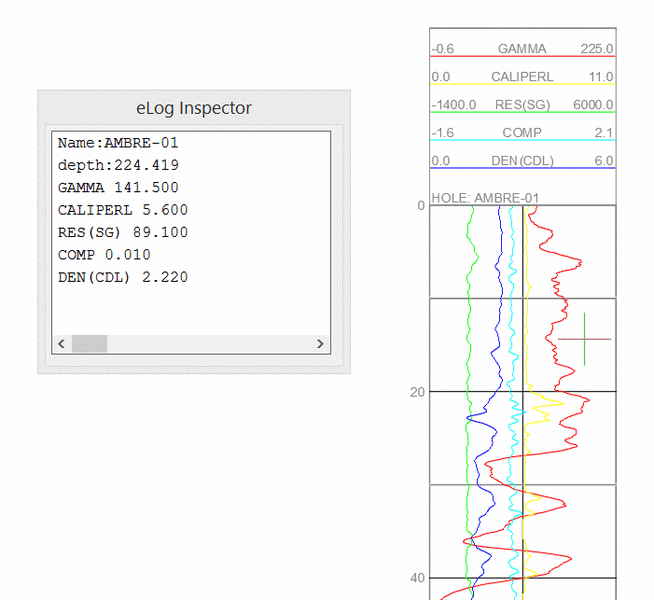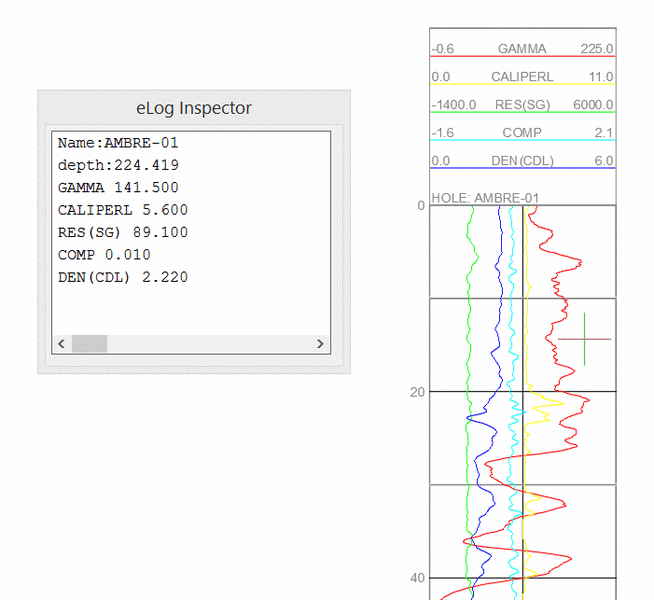
Pulldown Menu Location: Drillhole >
Drillhole Utilities
Keyboard Command: elog_inspect
Keyboard Command: elog_inspect
This command is used to quickly display eLog attributes. This requires an eLog to have already been drawn on-screen via the Draw eLog command.
When active, a window will appear as shown below. As the cursor
is moved over an eLog, the attributes of that eLog will be
displayed in the window. Even if an attribute has not been drawn on
the eLog, the attribute will still be displayed in the
window.