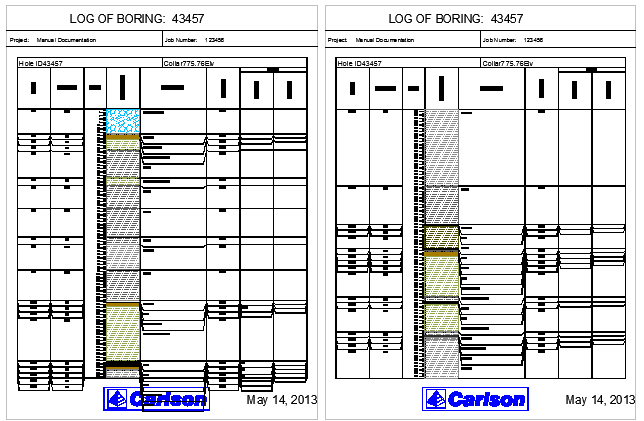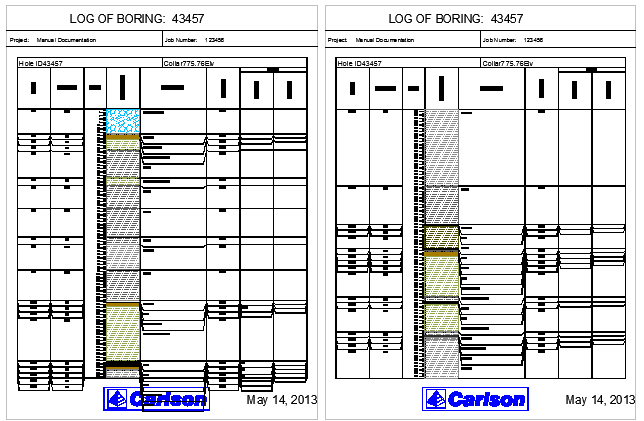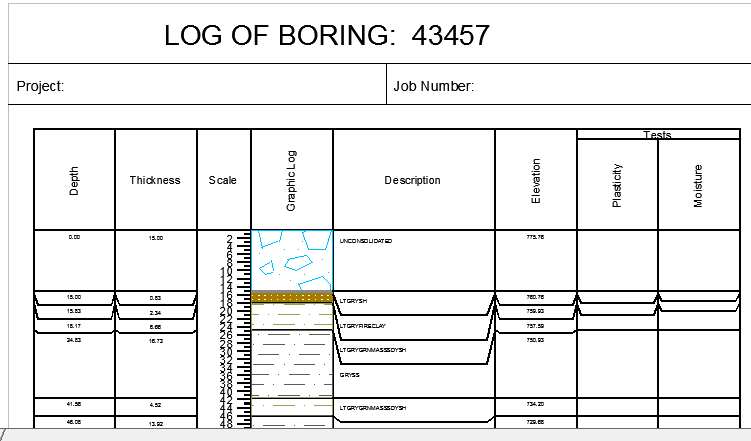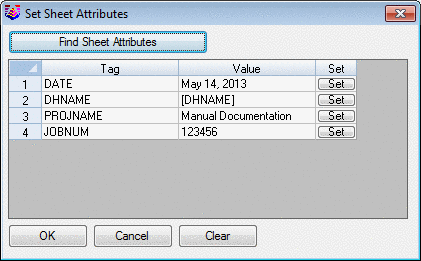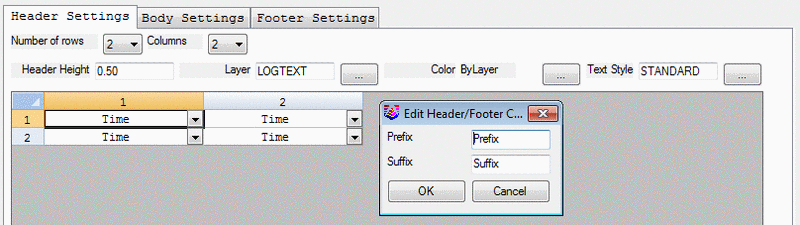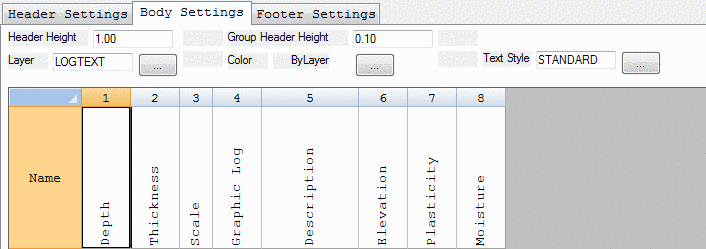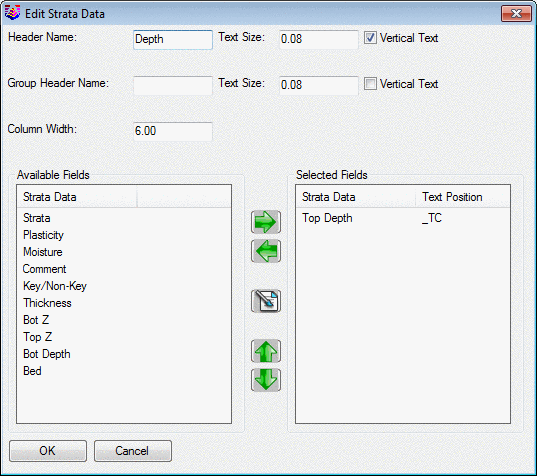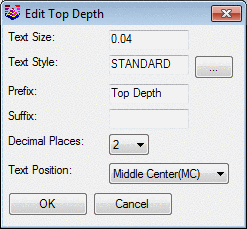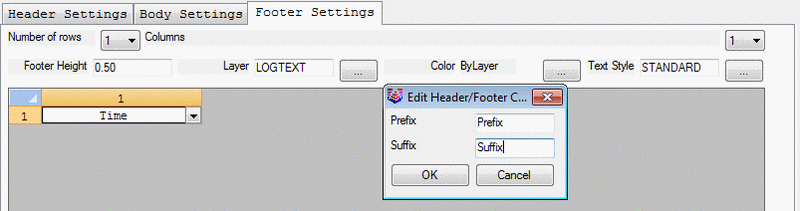Graphic Drillhole Report
This command creates a graphic drillhole log of the selected
drillholes. It displays drillhole data such as depth, thickness,
geological hatch patterns, and any attributes in the
drillhole.
Two page report
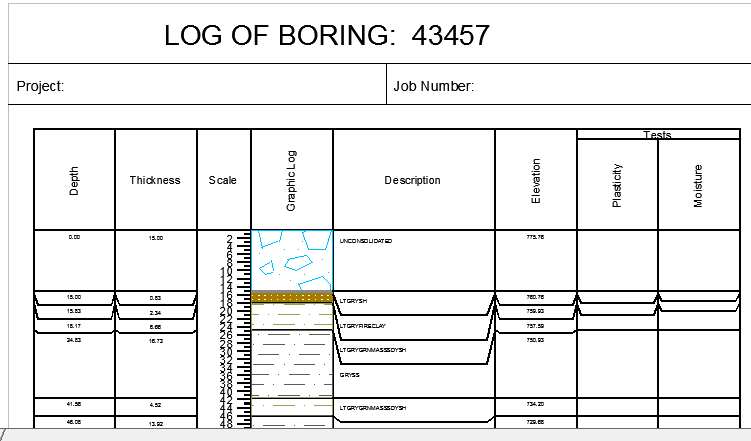
Close up of report
- Horizontal Scale: Sets the scale of the drawing. This
usually matches the Horizontal Scale found in Drawing Setup, but
not always.
- Vertical Scale: Controls the vertical exaggeration of
the plot. If this value is less than the Horizontal Scale, then it
will be vertically exaggerated. For example H100:V50 will be a 2:1,
or 2X vertical exaggeration.
- Linework Layer: This setting controls the layer that the
linework is drawn for the boundaries, rows and columns.
- Linework Color: This sets the color of the
linework.
- Label Water Level: This option draws a triangle symbol
at the water level in the depth scale bar. The value for the water
level comes from the drillhole attribute using the specified
attribute name. This value can be either a depth or elevation.
- Setup Grade Parameter File: This option uses a Grade
Parameter File (.GPF) for the report. You can choose to color the
graphic log or the data labels by the grade colors. There is also
an option to label the grade name in the description
field.
- Fill By: This controls how to draw the strata in the
graphics log.
- Draw Sheet: This option draws the entire sheet for the
report, including the title, project. Turning it off will turn off
the Sheet Settings section, and it will just draw the main rows and
columns of the log in the drawing.
- Report Height and Width: These parameters set the
overall dimensions of the report.
- Sheet Settings: Choose Space: There are 3 options for
drawing this report. Paper Space, Model Space and PDF. Paper will
create a new Layout tab, using the name in the Layout Name window.
Model Space will draw the plot in the working drawing, where
picked. PDF will write the report out to its own PDF file.
- Layout Name: This sets the name of the new Layout Tab
for Paperspace.
- Block Name/Set: This window sets the dwg drawing block
of the sheet to use for the report. There is one file called
dhlog_8_5x11.dwg in the SUP folder. This can be edited to customize
how the block will appear in the report, with company logos,
legends, etc.
- Starting Page: This sets the starting page of the
reports for inclusion into existing documents.
- Set Sheet Attributes: This sets the topics for the
header data in the report. For custom reports, set the project name
and job number here. These are read from the Project and Job Number
in the Drawing Setup command. They can also be overwritten here
with a custom name. The Find Sheet Attributes searches the holes to
populate this list of available items.
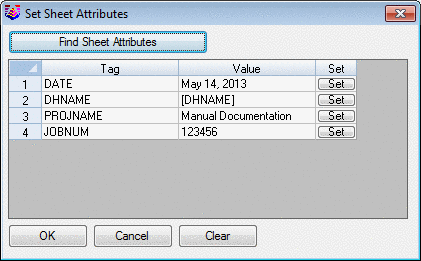
- Header Settings: These options prepare the Header format
for the report. To add rows and columns, use the Number of rows and
Columns pulldowns to set them. Then for each cell, drop them down
to choose the field to display in the header. To set a Prefix or
Suffix, choose the appropriate cell and choose the Cell Settings
button.
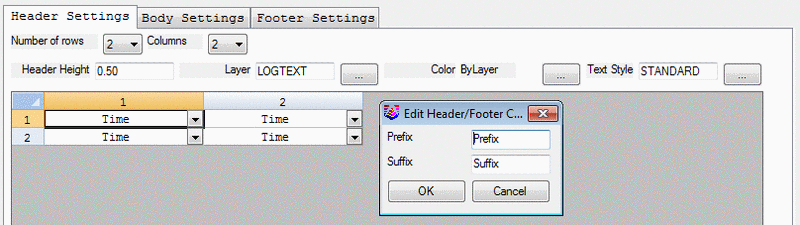
- Body Settings: These options control how the main body
of the report will appear. Rows and columns, header and group
heights are set here.
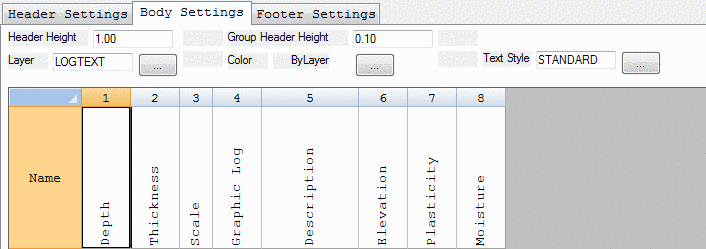
- Edit Column: This button sets up the
columns and strata data. The names and size of the header and group
headers are set here. To add fields, move items from the available
fields on the left to the right, under selected fields. the green
arrows move them in all four directions. The middle, Edit button
allows for editing the Selected Field. This is where the text size
for the data in the columns is set, as well as the centering in the
fields.
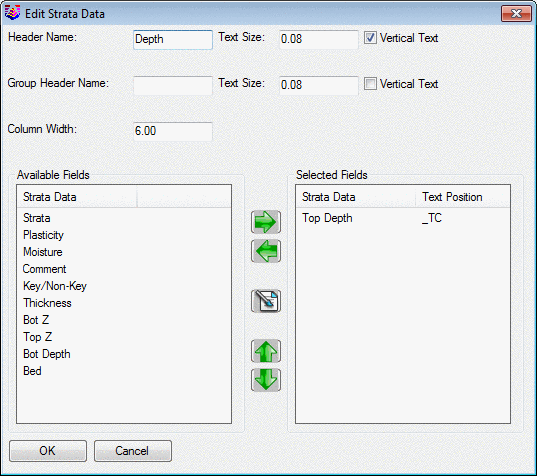
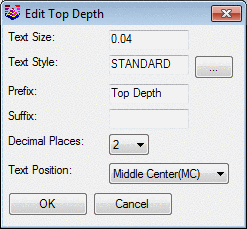
- Footer Settings. These basically work the same as the
Header Settings.
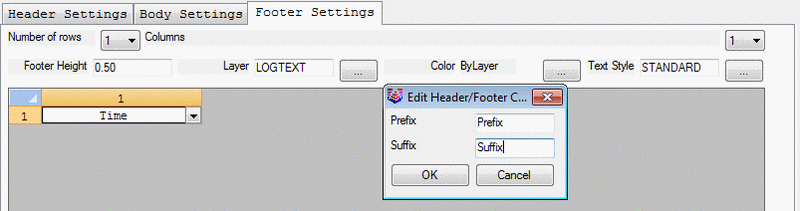
- Arrows: To move the main body columns left and right,
use the green arrows. To Add or Remove columns, use the + and -
buttons shown here.
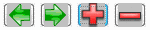
After all of the settings are defined, hitting OK will prompt
for the location to draw the report. Based on the Choose Space
setting, it will either go to Model Space, Paper Space Layout, or a
PDF file.
Prompts
Select drillholes to report
Select objects: pick the drillholes
Pulldown Menu Location: Drillhole > Reports
Keyboard Command: chreport5
Prerequisite: Drillholes