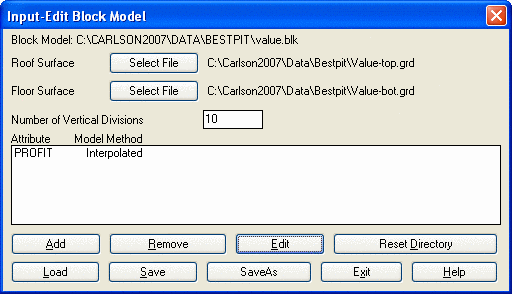
This command allows for creating the block model from pre-made grids, not using drillholes. It looks uses a grid file for the top and bottom of the ore zone. It then will reference at least one quality grid file for each vertical division. This is useful if the roof and floor grids already exist, and they will be used instead of grids made by other routines, such as Make Block Model. The dialogs are very easy to get around in.
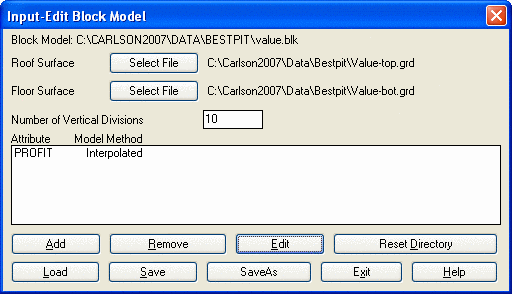
Choosing the Add or Edit button will bring up the Edit Block Attribute window. The attribute name is entered at the top. The user can add up to 500 vertical divisions or grids. Save the block model as a BLK file for plotting and for use in Fence Diagram and Surface Reserves.
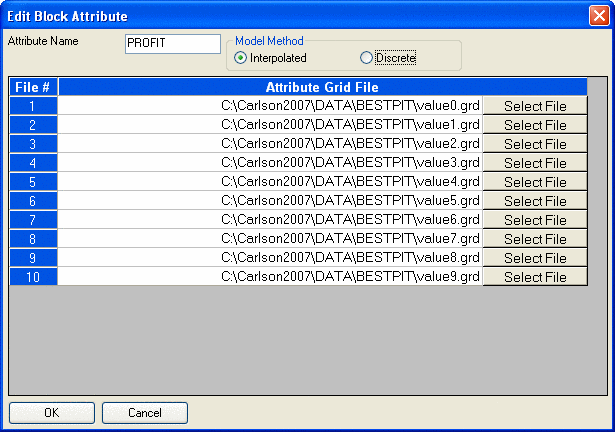
Pulldown Menu Location:
Block Model
Keyboard Command: blkedit
Prerequisite: Grids of at
least the roof and floor, and a quality grid