The Toolbar Manager command permits the saving and loading of toolbar configurations and allow migrating toolbar settings between versions.
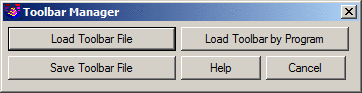
Load Toolbar File: Restores the toolbar settings from a previously saved *.TB file.
Save Toolbar File: Writes the current toolbar settings to a *.TB file.
Load Toolbar by Program: Loads the toolbar configuration associated with an alternate version of Carlson into the current application.
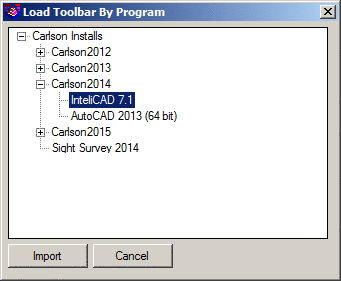
Pulldown Menu Location: Settings
Keyboard Command: tb_manager
Prerequisite: None