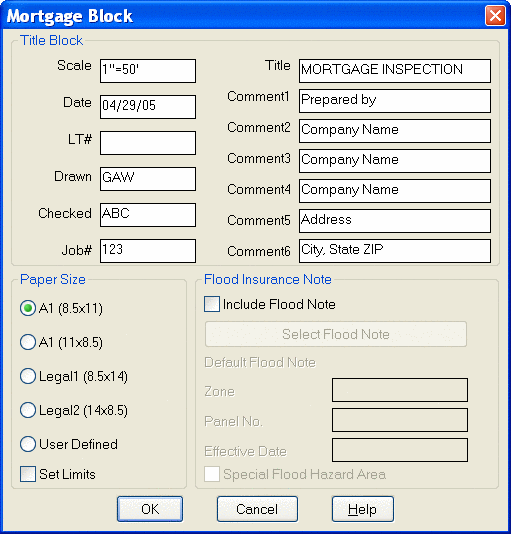
This command draws a personalized title block for a mortgage survey. You may select an 8½" x 11" sheet, an 8½" x 14" sheet, or define your own sheet size. The dialog box allows the user to edit all block information and input unique data for every layout. The mortgage block drawing is called from the mortgage.dwg file located in the \sup directory and can be easily opened and edited within AutoCAD, allowing for the user to alter the size, text, or any other aspect of the drawing to fit the user's particular needs. However, this is usually unnecessary since the original .dwg file places this block for a standard 8 ½ x 11 ratio drawing. In addition to the block, the user can include the inputs and prescribed text for a Flood Note, which is placed in the bottom left hand corner of the drawing. You may also select a custom drawing file for your flood note. All inputs are saved and recalled from a mortgage.ini file located in the \User directory.
The LIMITS of the drawing can be set to the lower left and upper right corners of the border. After the title block is drawn, the contents can be edited using the Attribute Edit command under the Edit menu.
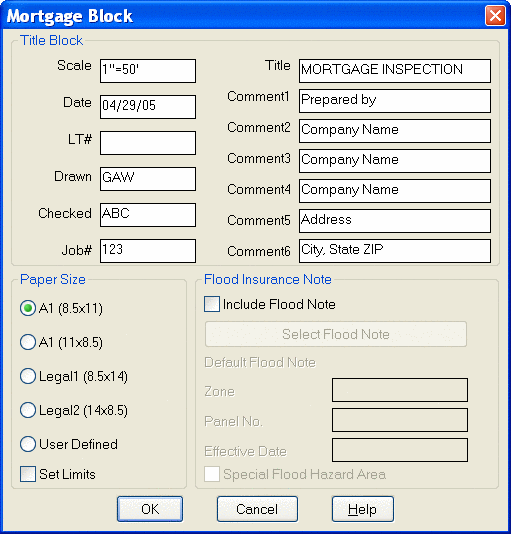
Pulldown Menu Location: Settings
Keyboard Command: mortgage
Prerequisite: Set horizontal scale in Drawing
Setup