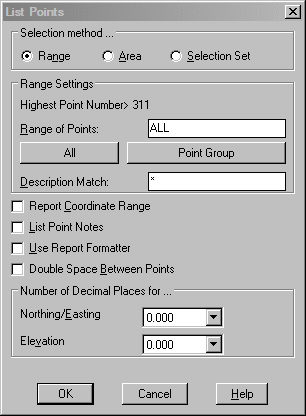
This command generates a report of point numbers, northings,
eastings, elevations and descriptions.
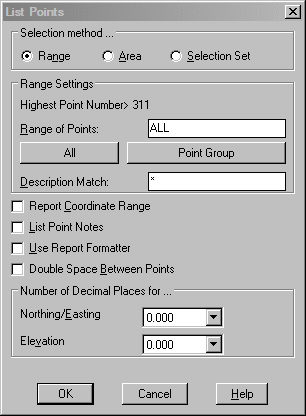
Selection Method-Range allows you to specify the points to list by point number range
Selection Method-Area allows you to select a closed polyline to list all of the points inside of that polyline.
Selection Method-Selection Set allows you to specify the points to list by selecting them from the drawing.
Range of Points: If you are using the Range method,
specify the range of points to list here. To quickly specify all
points, click the All
button.
Point Group allows for
the selection of a specified group or multiple groups for listing.
Standard windows selection tools, ctrl and shift keys, can be
utilized for selecting groups.
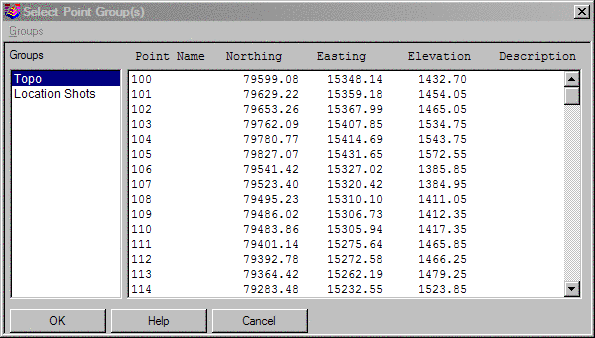
Description Match: Can be used to filter the point list. For example, entering "EP" for the Description Match would only list those points with a description of "EP". An asterisk (*) is the default setting, it matches any character sequence, meaning no filtering occurs.
Report Coordinate Range: When checked, the point list will include the minimum and maximum northing, easting and elevation.
List Point Notes: When checked, any additional point notes assigned to the points will be included in the point list. Point notes can be entered using the Input-Edit Point command found in Coordinate File Utilities.
Use Report Formatter: When checked, you may customize the fields and layout of the point report using the Report Formatter. The Report Formatter can also be used to export the point report to Excel or Access.
Double Space Between Points: When checked, the report will be double spaced.
The point list report is displayed in the Standard Report Viewer
which can print, draw and save the report file. This report viewer
cannot be used to edit the coordinate file. Instead use the Edit
Points command in the Points menu.
Example of List Points Report:
List Points Report
File> C:\Carlson2008\DATA\POINTS.CRD
Job Description>
Job Number> 0.000 Job Date> 06/01/2002
PointNo. Northing(Y) Easting(X) Elev(Z) Description
1 5355.240 5000.000 91.8 CP2
2 5000.000 5000.000 90.0 CP2
1000 5355.236 5000.000 91.8 CK
1001 4941.911 4622.029 91.4 FPC
1002 4952.629 4642.818 90.6 FH
1003 4959.931 4634.440 89.8 TOE1
Pulldown Menu Location: Points
Keyboard Command: listpt
Prerequisite: Points in a coordinate file or on the
screen