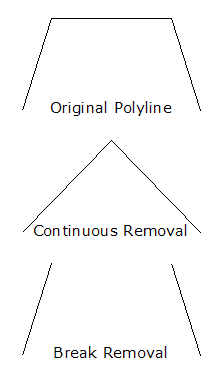
This command removes the user specified segment from a polyline.
A polyline segment is the section between two vertices of the
polyline. There are two options for removing the segment. Either
the two vertices of the removed segments are averaged together to
keep polyline continuous, or the segment is left missing in the
polyline, which creates two separate polylines. The keywords
Continuous and Break respectively identify these two options. The
first image is of the Original Polyline. The second is with the
Continuous Removal option. The third is using the Break Removal
option.
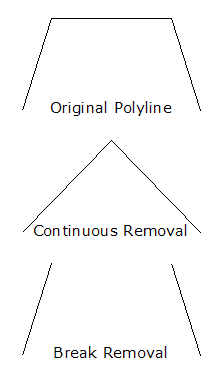
Break polyline at removal or keep continuous
(Break/<Continuous>)? press Enter
Select polyline segment to remove: pick point on
polyline
Select polyline segment to remove: press Enter to
end
Pulldown Menu Location: Edit > Polyline Utilities >
Remove Polyline
Keyboard Command: removepl
Prerequisite: A polyline