 The Interval method applies
one horizontal and one vertical offset to all the vertices of the
polyline.
The Interval method applies
one horizontal and one vertical offset to all the vertices of the
polyline.This command offsets a 3D polyline entity in both the horizontal
and vertical directions. There are six offset methods.
 The Interval method applies
one horizontal and one vertical offset to all the vertices of the
polyline.
The Interval method applies
one horizontal and one vertical offset to all the vertices of the
polyline.
The Constant method has a horizontal offset and sets the
elevation of the polyline to one constant elevation.
The Variable method allows you to specify each horizontal
and vertical offset individually either by polyline segment or for
each point. The vertical offset can be specified by actual vertical
distance, percent slope or slope ratio.
The Surface method allows to offset/project a 3D polyline
entity on to a surface (tin;flt;grd) based on cut and fill slope
ratios.
The Multiple method allows multiple offsets of a 3D
polyline with separate layers. User can add, insert and delete
offsets rows and set individual layers. The option Progressive
Offsets draws offsets progressively, i.e. successive offsets uses
last drawn offset as base.
The Intersection method creates a 3D polyline at the
intersection of two slopes from two reference 3D polylines.
The Slope Projection
Perpendicular To option applies to sloping 3D polylines. The
Polyline method creates the user-specified slope perpendicular to
the polyline. The Slope Direction method accounts for the slope of
the 3D polyline and makes the surface between the original and
offset polylines to match the user-specified slope. For example, if
the 3D polyline is at a 10% slope and the offset slope is at 2:1,
then the Polyline method would create surface slopes that are 2:1
perpendicular to the polyline while slightly steeper (1.96:1) for
the actual slope that goes in the slope direction with the effect
of the sloping 3D polyline. For the same case except with the Slope
Direction method, the resulting slope perpendicular to the polyline
is less steep (2.04:1) while the actual slope in the slope
direction is exactly 2:1.
The Change Layer option sets the layer for the offset
polyline. Otherwise the offset polyline will use the layer of the
original polyline.
Enter the offset method
[<Interval>/Constant/Variable/Surface/Multiple]: press
Enter
Vertical/<Horizontal offset amount>: 15
Percent/Ratio/Vertical offset amount <0>: 10
Select a polyline to offset (Enter for none): select a 3D
poly
Select side to offset: pick a point
Select a point on the graphics screen that is in the direction of
the side of line to offset.
Select a polyline to offset (Enter for none): press
Enter
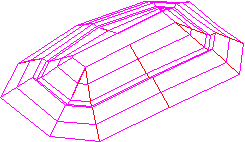
Pulldown Menu Location: Edit > 3D Polyline
Utilities
Keyboard Command: offset3d
Prerequisite: 3D polyline