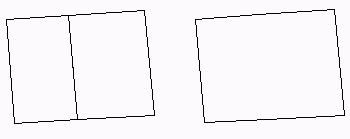 Before and after
Merge Closed Polylines
Before and after
Merge Closed PolylinesThis command combines two closed polylines that share a common
boundary to create a single closed polyline. For example, this
command can be used to merge a polyline for a lot that is too small
with a polyline for a neighboring lot. There are two methods for
merging. One method is to pick the two polylines to merge. The
other method takes an area size and selection set of polylines and
merges all the polylines with an area smaller than the specified
amount.
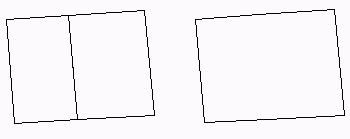 Before and after
Merge Closed Polylines
Before and after
Merge Closed Polylines