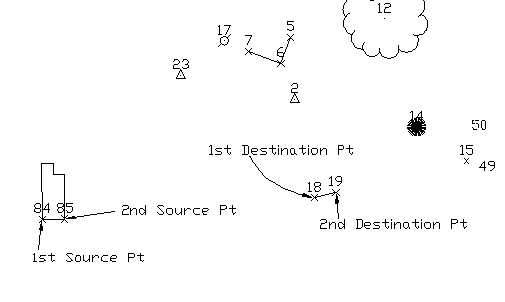 Before and after 2D
Align
Before and after 2D
Align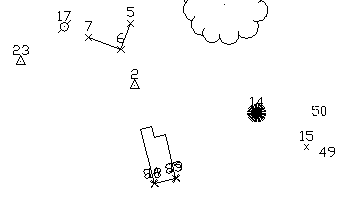
This command will align (translate, rotate and scale) the
selected objects using two pairs of source and destination control
points. The difference between the first source point and first
destination point determines the translation amount. The difference
between the angle and distance from the first and second source
points compared to the angle and distance from the first and second
destination points determines the rotation and scale. The scale
part of the alignment is optional. This 2D Align function is the
same as the standard Align function except that this 2D Align
function does not use elevations so that the alignment is always in
2D. The control points can be screen picked or entered by point
numbers.
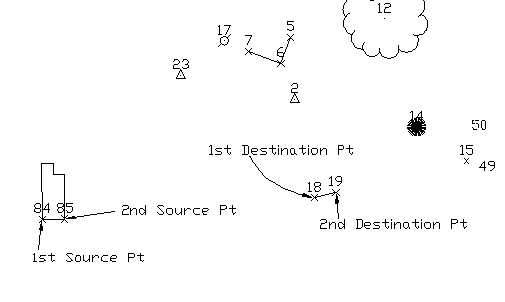 Before and after 2D
Align
Before and after 2D
Align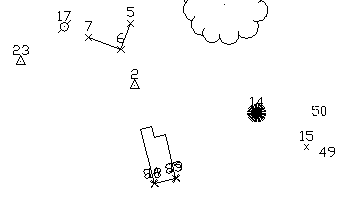
Select entities to
align.
Select objects:
pick entities to
process
First Source
Point?
Pick point or point number:
pick point 84
First Destination
Point?
Pick point or point number:
pick point 18
Second Source
Point?
Pick point or point number:
pick point 85
Second Destination
Point?
Pick point or point number:
pick point 19
Scale factor:
1.00434258
Scale objects based on alignment
points [Yes/<No>]? Y
This command DOES NOT change the
coordinates in the CooRDinate file!
Use Coordinate File Utilities
menu, Update CRD File from Drawing.
Pulldown Menu Location: Edit > Align
Keyboard Command: scalign
Prerequisite: None