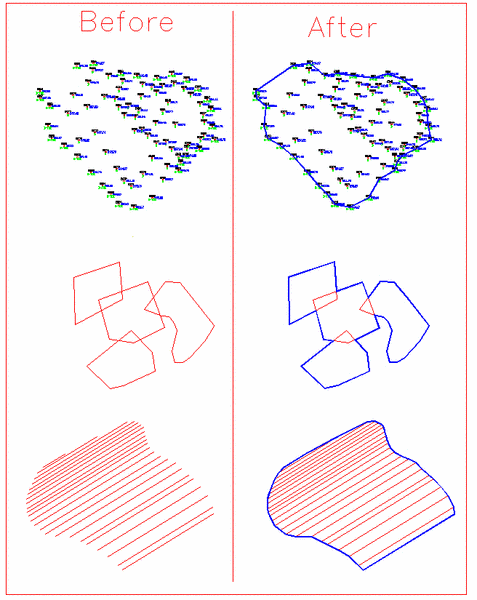
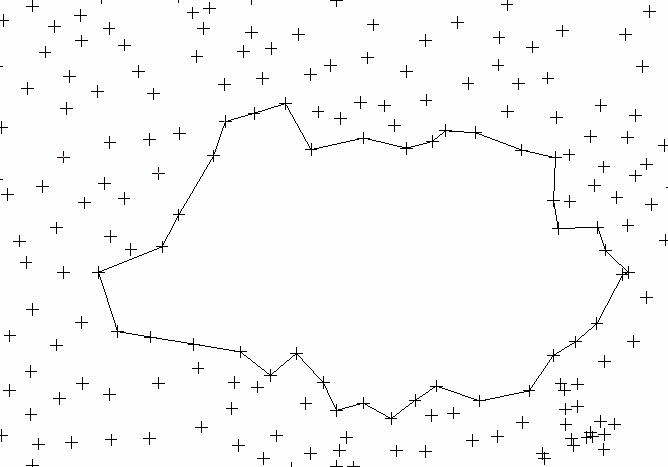
Example of Interior Void method
This command creates a closed polyline which encloses a given set of entities. The resulting polyline is created in the current layer. The program works on either point entities or polylines. For points, the program creates a closed polyline through the points around the perimeter of the area defined by the points. For polylines, the shrink-wrap polyline follows the outside border of the selected polylines. The polylines that are processed have to be connected to be shrink-wrapped. The snap tolerance is the maximum gap that will be joined to make the closed polyline. For open polylines, as in the bottom figure, the Gap method works better, as it jumps across the gaps and connects the end points. The Interior Void method creates a closed boundary polyline for an empty area that is surrounded by points such as a pond.
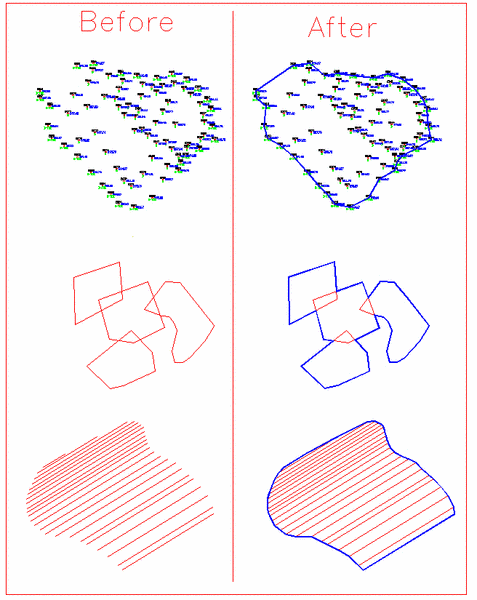
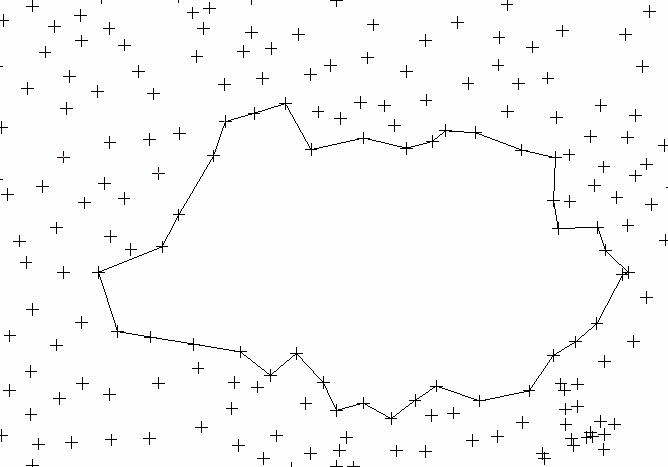
Shrink-wrap across gaps or bounded linework only
[<Gap>/Bound]? G
Shrink-wrap layer <FINAL>:
Select points and linework to shrink-wrap.
Select objects: select
entities to process
Reading points... 46
Inserted 46 points.
Inserted 23 breakline segments
Perimeter reduction level 0-3 (0-None, 3-Most) <2>:
2
Reduce Perimeter Pass: 1 Removed: 5
Reduce Perimeter Pass: 2 Removed: 3
Reduce Perimeter Pass: 3 Removed: 4
Reduce Perimeter Pass: 4 Removed: 2
Reduce Perimeter Pass: 5 Removed: 1
Reduce Perimeter Pass: 6 Removed: 0
Create 2D or 3D Polyline [<2D>/3D]? 2D
Pulldown Menu Location: Draw
Keyboard Command: swplines
Prerequisite: Entities