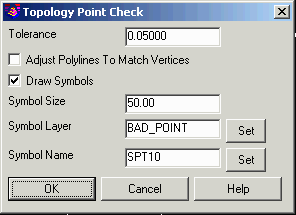
This command checks closed polylines to find vertices that are
within the specified tolerance distance of each other and are not
identical. The closed polylines could represent an area topology
such as for property boundaries. In this case, the program can be
used to check that there is a single point for the corner of
adjoining properties. The program reports the points that are
within the tolerance.
In the dialog, the Tolerance is the distance to check.
The Adjust Polylines To Match Vertices option will move the
polyline vertices within the tolerance to the other near point.
This option is a way to automatically repair the polylines to share
the same coordinates. The Draw Symbols option inserts
symbols at the points within the tolerance.
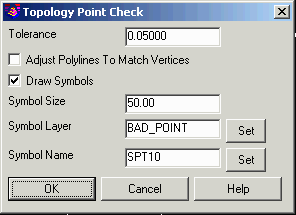
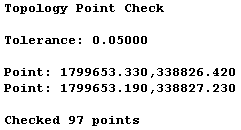
Topology Point Check dialog
Select closed
polylines to process.
Select objects: pick the polylines
Pulldown Menu Location: GIS Tools
Keyboard Command:
pt_check
Prerequisite: closed polylines