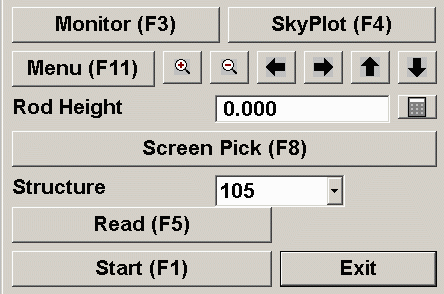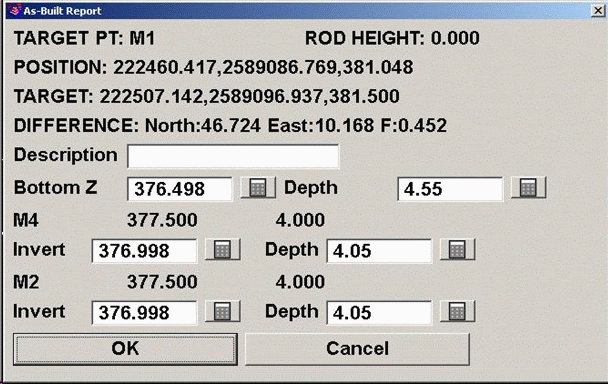Pipe Network
This set of commands is to measure pipe networks and store as-built
values. The pipe network model is created by the Carlson Hydrology
module and is stored in a .sew file.
Set Model
This command selects the pipe network model file (.sew) to
process.
Prerequisite: Pipe network model file .sew
Keyboard Command: set_sew
Plan View Label Settings
This command defines how to draw the pipe network. See the
Hydrology chapter for a description of these options. All the
options for the Field version of this command are the same except a
few on the General Settings tab. The Use As-Built Values option
uses the measured values for the labels instead of the design
values from the original .sew file. The Measured Color sets the
label color for values that have been measured. The Unmeasured
Color sets the label color for values that are not yet
measured.
Prerequisite: None
Keyboard Command: setup_sew
Measure
This command measures as-built structures. On the first dialog,
select the structure to measure by either Screen Pick where you
pick on the drawing or from the pull-down list of structure names.
Then pick the Start button to begin measuring. Then the program
takes readings from the instrument and reports the difference and
direction to the structure like the Stakeout command. Once at the
structure, pick the Store button. Then the As-Built Report dialog
shows the difference between the structure design and measured
positions. In this dialog, you can measure the bottom of the
structure either by entering a depth or bottom elevation. Likewise
you can measure the inverts for pipe connection by either depth or
bottom elevation.
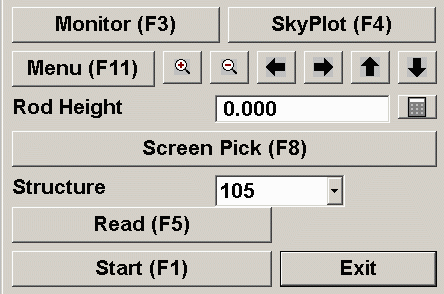
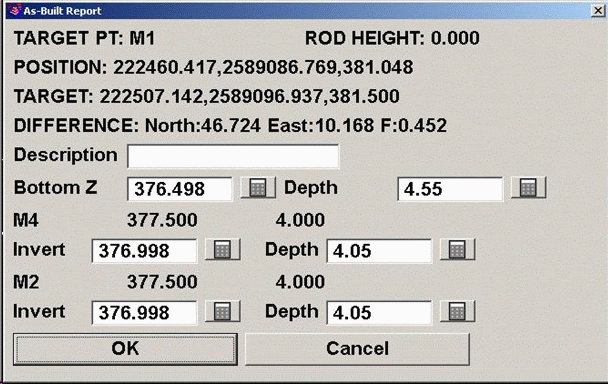
Prerequisite: set_sew
Keyboard Command: stake_sew
Edit
This command allows to edit the bottom elevation and inverts of a
structure. After selecting the structure to edit, the As-Built
Report dialog is shown for making the edits.
Prerequisite: stake_sew
Keyboard Command: edit_sew
Report Structures
This command reports structure parameters including the design and
measured positions and differences.
Prerequisite: stake_sew
Keyboard Command: report_struct_sew
Report Pipes
This command reports pipe parameters including the design and
measured slopes.
Prerequisite: stake_sew
Keyboard Command: report_pipe_sew
Draw Plan View
This command draws lines, labels and symbols for the pipe network.
See the Hydrology chapter for more info.
Prerequisite: set_sew
Keyboard Command: plan_sew
Draw 3D
This command draws the pipes and structures as 3D Faces. See the
Hydrology chapter for more info.
Prerequisite: set_sew
Keyboard Command: 3d_sew