Y Intersection
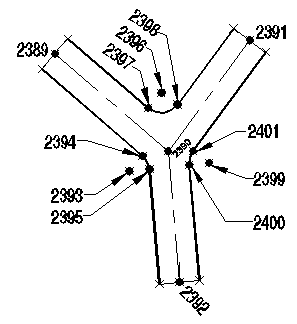 The radius, PC and PT points for each fillet will be calculated and
stored and if Auto Line Plot is on, the fillet arcs will be drawn.
Repeat as necessary then press <Esc> or <Enter> to end
command.
The radius, PC and PT points for each fillet will be calculated and
stored and if Auto Line Plot is on, the fillet arcs will be drawn.
Repeat as necessary then press <Esc> or <Enter> to end
command.
Prompts
Enter C/L intersection point
(Enter when done): Enter or pick the intersection point for
the three road centerlines.
Enter 1st road C/L bearing away
from intersection point: Enter one of the road centerline
bearings (going away from the intersection point).
Enter 1st road width: enter
the first road width.
Enter 2nd road C/L bearing away
from intersection point: Enter another of the road
centerline bearings (going away from the intersection.)
Enter 2nd road width: Enter
the width of the second road.
Enter 3rd road C/L bearing away
from intersection point: Enter last of the road centerline
bearings (going away from the intersection.)
Enter 3rd road width: Enter
width of third road.
Enter fillet radius: Enter
radius of fillets or zero for none.
Pulldown Menu Location:
CG-Survey > Cogo > Roadways >
Intersections/Cul-de-sacs
Keyboard Command:
cg_yint
Prerequiste:
coordinate file
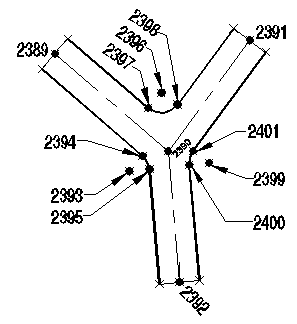 The radius, PC and PT points for each fillet will be calculated and
stored and if Auto Line Plot is on, the fillet arcs will be drawn.
Repeat as necessary then press <Esc> or <Enter> to end
command.
The radius, PC and PT points for each fillet will be calculated and
stored and if Auto Line Plot is on, the fillet arcs will be drawn.
Repeat as necessary then press <Esc> or <Enter> to end
command.