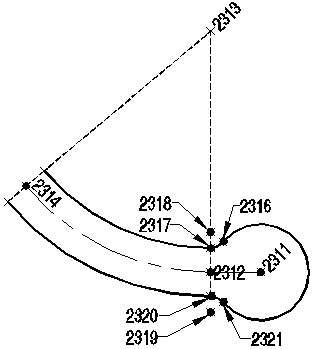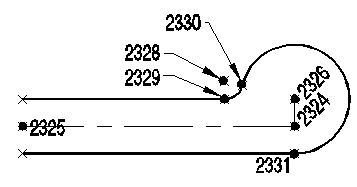Standard Cul-de-Sac
The standard cul-de-sac is a common feature of most
subdivisions.
Enter cul-de-sac radius point (ENTER when done): type or pick the
cul-de-sac radius point (in this example, point 2301).
Enter cul-de-sac radius <0.000000>: Enter or pick the radius
of the cul-de-sac (60 units in the example).
Enter C/L bearing away from radius point [Arc] : In computing a
straight cul-de-sac you must enter the bearing of the road
centerline going away from the radius point. For the example the
bearing is from point 2301 to point 2302.
Enter point on C/L (NOT radius point): This must be a C&G point
on the centerline but cannot be the same as the cul-de-sac radius
point. In this case we can use point 2302
Enter road width <0.000000>: enter the total width of the
road right-of-way.
Enter fillet radius <0.000000>: Enter the fillet radius.
Remember, you do not have to have a fillet radius, you may enter
zero here.
The points needed to define the cul-de-sac and the fillets are
calculated and stored in the coordinate file.
If Auto Line Plot is on the lines for the cul-de-sac and the
fillets will be drawn automatically.
You may repeat the process as many times as necessary.
When done, press <Enter> at the
Enter cul-de-sac radius point (ENTER when done):
Standard Cul-de-Sac on ARC
The procedure for a cul-de-sac on arc is the same as it is for a
straight cul-de-sac, except at the
Enter C/L bearing away from radius point [Arc] : prompt, choose A
for Arc, then enter the C/L radius point for the roadway, in this
case point 2313.
Offset cul-de-sac:
The procedure for offset cul-de-sac is the same as a straight
cul-de-sac except the radius point is the offset point. In the
sketch, the point 2324 is the radius point. The bearing is from
2324 toward 2326 and the point on the C/L would be point 2325.
Prompts
Enter cul-de-sac radius point
(ENTER when done): type or pick the cul-de-sac radius point.
Press Enter when done.
Enter cul-de-sac radius
<0.000000>: Enter or pick the radius of the
cul-de-sac.
Enter C/L bearing away from radius
point [Arc] : Enter or pick a point. For a straight
cul-de-sac roadway, this must be a point on the centerline but
cannot be the same as the cul-de-sac radius point. Type "A" and
Enter to specify information for a cul-de-sac on a curved
roadway.
if you chose a curved roadway:
Enter C/L radius point
[Line]: Type a point ID or pick a point symbol or type "L"
and Enter to switch back to a straight roadway.
Enter point on C/L (NOT radius
point): Type a point ID or pick a point symbol.
Enter road width
<0.000000>:
Enter fillet radius
<0.000000>: Enter the fillet radius. You may enter 0.0
for no fillets.
Pulldown Menu Location:
CG-Survey > Cogo > Roadways > Intersections/Cul-de-sac
Keyboard Command:
cg_scul
Prerequiste:
coordinate file