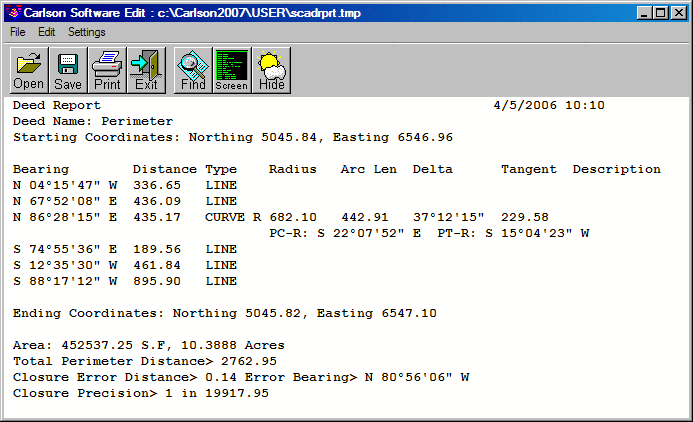Process Deed File
This command contains several functions for deed (.PDD) files. A
deed file consists of one or more deed descriptions. Each deed
description includes a deed name, starting coordinate and
line/curve data. This deed data can be created with the Enter
Deed Description command. This command begins with the Process
Deed File dialog.
 Edit opens the Edit Deed dialog
where you can view or modify the deed name, starting coordinates,
or line/curve data. Within this dialog the following commands are
available.
Edit opens the Edit Deed dialog
where you can view or modify the deed name, starting coordinates,
or line/curve data. Within this dialog the following commands are
available.
Add opens the Edit Deed dialog where you can add a new
deed.
Remove removes the currently highlighted deed.
Draw draws the currently highlighted deed in the drawing and
returns to the main dialog. The actual geometry will not appear in
the drawing until you exit Process Deed File. There is an
option to label the deed using the settings from the Annotate
Defaults and Auto-Annotate commands.
Report
generates a report for the currently highlighted deed. The report
is displayed in the Standard Report Viewer unless Use Report
Formatter is active which allows for customized reports and Excel
output using the Report Formatter. For the Report Closure, the
Start-End Coordinates option uses the difference between the
starting and ending coordinates to calculate the closure error. The
Angle-Distance Precision option starts with the starting coordinate
and calculates each point in the deed using the angle and distance
values from the report until the final coordinate which is compared
to the starting coordinate to calculate the closure
error.
Copy creates a new deed by copying the
geometry of the highlighted deed.
Export saves the selected deed data
(pdd) in raw file format (rw5) that can be used with Edit-Process
Raw File.
Save saves the currently loaded deed (.PDD) file.
Save As allows you to save the currently loaded deed (.PDD)
file to another file name. 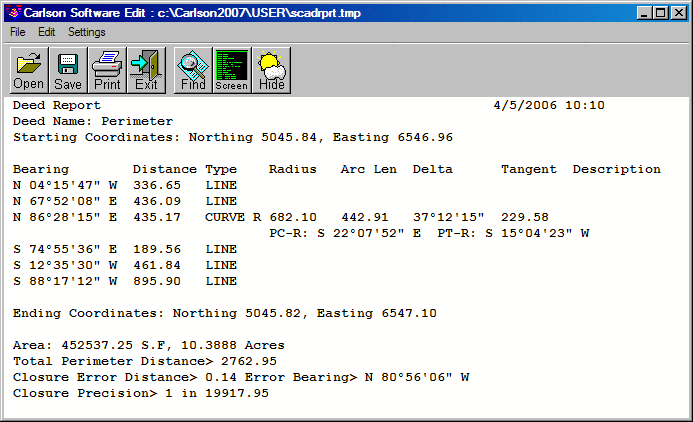
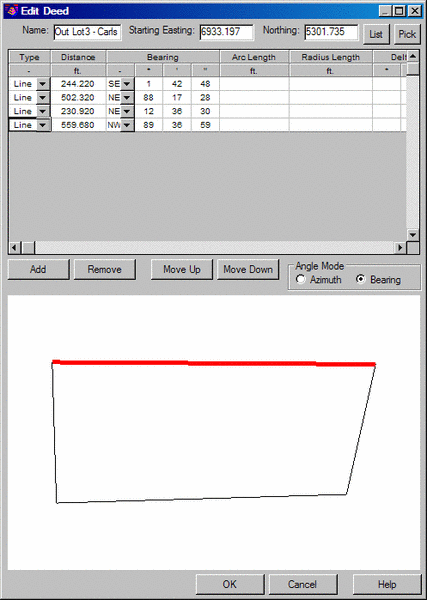 List selects the starting
coordinate from a point selection list from the current coordinate
file.
List selects the starting
coordinate from a point selection list from the current coordinate
file.
Pick allows you to screen
pick the starting coordinate.
Order allows you to set the
sequence of the columns in the spreadsheet editor.
Add allows you to add a new deed call (line or curve).
Remove removes the highlighted deed call.
Move Up/Down change the
list order of the data records for the currently highlighted
row.
Angle Format chooses
between using one spreadsheet cell for the angle in dd.mmss format
or using three cells with dd, mm and ss in separate cells.
Pulldown Menu Location: Survey
Keyboard Command: deed
Prerequisite: None
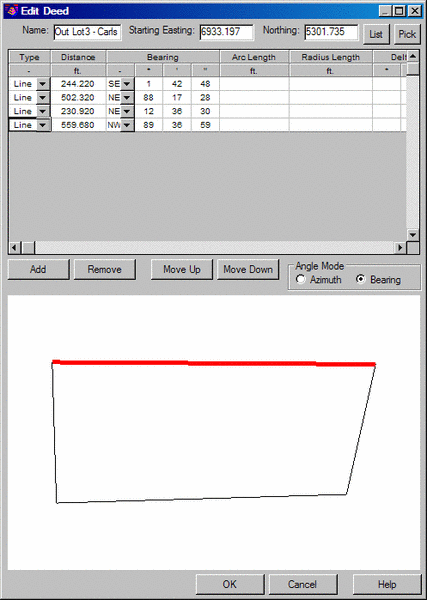 List selects the starting
coordinate from a point selection list from the current coordinate
file.
List selects the starting
coordinate from a point selection list from the current coordinate
file. Edit opens the Edit Deed dialog
where you can view or modify the deed name, starting coordinates,
or line/curve data. Within this dialog the following commands are
available.
Edit opens the Edit Deed dialog
where you can view or modify the deed name, starting coordinates,
or line/curve data. Within this dialog the following commands are
available.