This routine is intended to be used in mines that include different leases or property ownerships. If the property is bounded by a polyline, Boundary Enclosure can be called to divide the mine into separate sets of pillars and perimeters. Then other routines such as Quantities by Average Method can use these sets to determine the exact tonnage quantities for that property.
Boundary Enclosure separates the pillars and perimeter of a mine into two sets based on a boundary line. One set consists of pillars and a perimeter from inside the boundary line and the other set consists of pillars and perimeter from outside the boundary line. If a pillar or perimeter crosses the boundary line, it is divided into two or more new polylines. In some cases, part of the new polyline may follow the boundary line. The boundary line must be a closed polyline. The one restriction on the boundary line is that it cannot create a disjoint inside set of pillars and perimeter. Disjoint outside sets may be created.
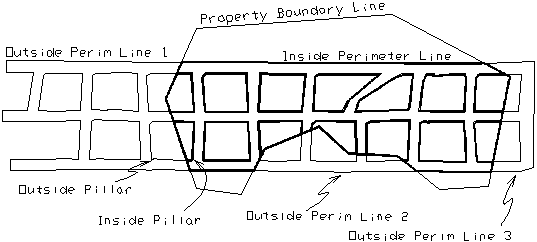
Enter a color (1-7) <No change>: 2 The
pillars and perimeter inside the boundary will change to this
color.
Select a boundary polyline: pick a polyline If the
point where the polyline is picked crosses additional polylines,
all polylines will be highlighted. Pick another point on the
desired polyline that distinguishes it from the others.
Select mine pillars and perimeter.
Select objects: pick the selection set of pillars and
perimeter These pillars and perimeter must be closed polylines
in the PILLARS or PERIM layer.
Pulldown Menu Location: Works
Keyboard Command: bound
Prerequisite: Pillars drawn as polylines in the PILLARS
layer and perimeter drawn as polylines in the PERIM layer